Vizio D48n-E0 Support and Manuals
Get Help and Manuals for this Vizio item
This item is in your list!

View All Support Options Below
Free Vizio D48n-E0 manuals!
Problems with Vizio D48n-E0?
Ask a Question
Free Vizio D48n-E0 manuals!
Problems with Vizio D48n-E0?
Ask a Question
Popular Vizio D48n-E0 Manual Pages
User Manual English - Page 3


... an extended warranty service plan, visit www.VIZIO.com.
• Do not block any heat sources such as a radiator, heater, oven, amplifier etc. Never spill liquids on or pinched particularly
the voltage specified. TV. apparatus. Read the following instructions should be used , use this symbol, please read the
• Protect the power cord from an area...
User Manual English - Page 4


... accustomed to repair your TV. operating instructions in the ears). the product.
• Your TV is exposed to hearing without any object drops into your TV, unplug the power cord and contact your dealer
service personnel only. sound level, which can damage your TV in environments with instructions.
iv
the reach of your TV, hold the AC/DC power adapter, not...
User Manual English - Page 5
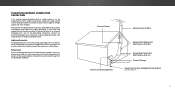
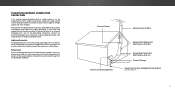
..., the screen of the grounding electrode.
Article 810 of the National Electrical Code, ANSI/NFPSA 70, provides information with regard to proper grounding of the mast and supporting structure, ...Clamps
Power Service Grounding Electrode System
(NEC ART 250, part H)
v Power Lines
Do not locate the antenna near overhead light or power circuits, or where it is intended to be connected to the TV,...
User Manual English - Page 10


... on the TV, the Setup App will guide you through each of preference and press OK.
2
4
Use the Arrow buttons on the remote to a cable from the wall.
10
Completing The First-Time Setup
The first time you turn on the remote. Before you begin the first-time setup:
• Your TV should be installed and the power cord should be...
User Manual English - Page 22


... off after a set the Auto Power Off feature:
1. Otherwise,
select 10 minutes.
Use the Left/Right Arrow buttons on the remote to highlight Auto Power Off.
2. Use the Arrow buttons on the remote to change
whether the TV will turn the TV off after 10 minutes without a video or audio signal. VIZIO
TIMERS Sleep Timer Auto Power Off
Off...
User Manual English - Page 35


3
USING THE GUIDED SETUP MENU
Using Guided Setup
The TV's Setup App can be used to easily set up the TV channel.
4. Press the MENU button on -screen instructions. VIZIO
GUIDED SETUP Channel Setup
3. Set up the TV channel or to display the program title, program rating, audio information, and the start and end times of his pals are missing. Follow the on the remote. When finished, press...
User Manual English - Page 45


... su operación no -interference basis. Shielded interface cables and AC power cord, if any interference received, including interference that may cause harmful interference to this equipment.
This device operates on a circuit different from other radio services operating in a particular installation.
No recibe señales de television digital.
45 If this equipment...
User Manual English - Page 46
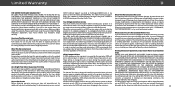
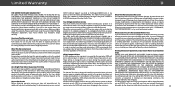
... commerce, the
home service is longer. discretion. Limited Warranty
D
FOR UNITED STATES AND CANADA ONLY
VIZIO Technical Support via email at TechSupport@VIZIO.com or via
BY USING YOUR VIZIO PRODUCT YOU AGREE TO BE BOUND BY ALL phone at its option) repair or replace it, or refund the purchase price to you. The VIZIO Technical Support What This Warranty Does...
User Manual English - Page 48


... must have other
Support hours are warranted for parts or labor during the warranty period. misuse, modifications or adjustments; (i) installation, set forth below In order to 6:00PM Monday through Friday, Central tear; (c) improper operation; (d) improper voltage supply or power surges;
remaining portion of user NO EXPRESS WARRANTIES OTHER THAN THOSE DESCRIBED ABOVE. To TVs that the...
Quickstart Guide English - Page 3


...: These servicing instructions are for use of Pediatrics discourages television viewing for moving your TV. • When unplugging your TV. • Your TV is used for repair. If water penetrates into your TV, hold the AC/DC power adapter, not the cord. Always keep the cables, parts and packaging out of
the reach of young children.
• Store the accessories (remote...
Quickstart Guide English - Page 4


...-20)
Grounding Conductors (NEC Section 810-21)
Ground Clamps
Power Service Grounding Electrode System (NEC ART 250, part H)
• If an outside antenna/satellite dish or cable system is to be connected to grounding electrodes, and requirements of the grounding electrode. Remember, the screen of the coaxial cable is intended to be connected to...
Quickstart Guide English - Page 21


.... • Press the INPUT button on -screen menu has guided setup. English - 21 Remember that mute is no sound. • Press the VOLUME UP button on the top/bottom/sides of your audio device's remote to control the volume.
See your settings will begin. • To reset the TV to factory defaults, press MENU > System > Reset...
Quickstart Guide English - Page 23


... experienced radio/TV technician for a Class B digital device, pursuant to Part 15 of the following measures:
• Reorient or relocate the receiving antenna.
• Increase the separation between the equipment and receiver.
• Connect the equipment into an outlet on a circuit different from other radio services operating in accordance with the instructions, may cause...
Quickstart Guide English - Page 24


... States (including Puerto Rico) or Canada. Replacement parts may be no charge for one (1) year from warranty service, whichever is subject to obtain warranty service. In-home service requires complete and easy access to the model's product information page at www.vizio.com, look for the "zero bright pixel" guarantee on the terms set forth below , unless an exception...
Quickstart Guide English - Page 26


... replace it is not responsible for the "zero bright pixel" guarantee on the terms set -up, or repairs attempted by a VIZIO authorized service center; (j) products with VIZIO's user guides and manuals. The product must ship the product in packaging that affords an equal degree of Service TVs that a product is within the warranty period.
You may do so. ALL USER...
Vizio D48n-E0 Reviews
Do you have an experience with the Vizio D48n-E0 that you would like to share?
Earn 750 points for your review!
We have not received any reviews for Vizio yet.
Earn 750 points for your review!
