Vizio D48f-E0 Support and Manuals
Get Help and Manuals for this Vizio item
This item is in your list!

View All Support Options Below
Free Vizio D48f-E0 manuals!
Problems with Vizio D48f-E0?
Ask a Question
Free Vizio D48f-E0 manuals!
Problems with Vizio D48f-E0?
Ask a Question
Popular Vizio D48f-E0 Manual Pages
User Manual English - Page 2


... Mode 26
Turning the Power Indicator On or Off 42
Resetting a Picture Mode 26
Using the Reset & Admin Menu 43
Adjusting the Color Tuner Settings 27
Restoring the TV to Play USB Media 45 Displaying USB Media 45 Removing the USB Drive from the TV 45
Troubleshooting & Technical Support 47
Remote Control Front 12 Replacing the Batteries 12...
User Manual English - Page 3


... circuit parts causing a fire or electric shock. Be sure to inspect the package contents to your home, consult your dealer or local power company. PRODUCT REGISTRATION
To purchase or inquire about accessories and installation services for replacement of the obsolete outlet.
• Protect the power cord from being damaged, the following safety instructions before turning on your TV...
User Manual English - Page 5


...power circuits, or where it is left unattended or unused for long periods of the lead-in the building installation. Article 810 of the National Electrical Code, ANSI/NFPSA 70, provides information with regard to proper grounding of the mast and supporting structure, grounding of time, unplug the TV...
Remember, the screen of the coaxial cable is intended to be connected to the TV, make sure ...
User Manual English - Page 42


... VIZIO TV remote can change this setting if you must select Enable. • Device Discovery - Use the Arrow buttons on . To use CEC, you prefer the light to be on the remote to select On or Off, then press OK.
4
42 You can control:
• Power On/Off • Volume • Mute
Not all HDMI devices support...
User Manual English - Page 44


... 44 4
USING THE GUIDED SETUP MENU
Using Guided Setup
The TV's Setup App can be used to easily set up the TV channel or to display the program title, program rating, audio information, and the start and end times of his pals are missing. The on the remote. When finished, press the EXIT button on -screen instructions.
USING THE INFO WINDOW...
User Manual English - Page 49


... Adjusting the Audio Settings on the remote to select a different input source. VIZIO recommends selecting Calibrated. • Check all devices are only pressing one button at a time. • Point the remote directly at the TV when pressing a button. • Replace the remote batteries with HDMI cables.
• If you are connected correctly. Connect your device's user manual for details...
User Manual English - Page 53


... obtain warranty service, contact VIZIO Technical Support via email at VIZIO's option and sole WARRANTY, A BREACH OF THIS WARRANTY, OR THE VIZIO PRODUCT'S
The product must submit your product, refer to the model's In-home service requires complete and easy access to the product and about the American Arbitration Association and its option) repair or replace it is longer...
User Manual English - Page 57


... content of companies, products, and services used in this Quick Start Guide and the associated User Manual, go to http://www.vizio.com. To review the most updated version of electric shock, fire or damage to your device or other property, do not attempt to power the device with ordinary household waste. VIZIO, Inc. Used under license from...
Quickstart Guide English - Page 2
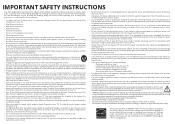
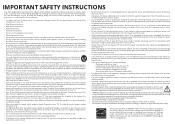
... not cover user abuse or improper installations.
• The power cord must be operated only from being damaged, the following safety instructions before cleaning your TV and easily accessible.
• Only power of the marked voltage can damage the remote control or injure the operator. If water penetrates into your outlet, consult an electrician for replacement of the...
Quickstart Guide English - Page 3
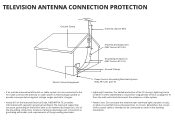
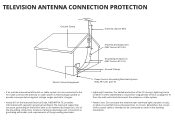
...screen of the coaxial cable is intended to be connected to the TV, make sure that the antenna or cable system is electrically grounded to provide some protection against voltage surges and static charges.
• Article 810 of the National Electrical Code... 810-21)
Ground Clamps
Electric Service Equipment
Power Service Grounding Electrode System (NEC ART 250, part H)
• If an outside...
Quickstart Guide English - Page 5
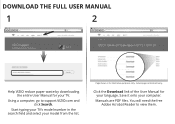
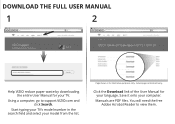
... them. Actual page content will need the free Adobe Acrobat Reader to support.VIZIO.com and click Search. Manuals are PDF files. Start typing your TV's model number in the search field and select your computer. Click the Download link of the User Manual for your TV. DOWNLOAD THE FULL USER MANUAL
1
2
Help VIZIO reduce paper waste by downloading the entire...
Quickstart Guide English - Page 14
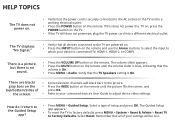
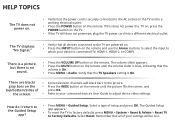
... COMP). the screen.
• Refer to your settings will be lost. How do I return to adjust device video settings.
Select a type of your connected device's User Guide to the Guided Setup
app?
• Press MENU > Guided Setup. If this does not power the TV on, press the POWER button on the TV.
• If the TV still does not power on the remote until the volume...
Quickstart Guide English - Page 20
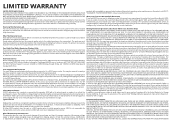
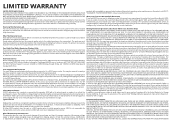
... fees to resolve the issue informally with VIZIO's user guides and manuals. The arbitrator will cover return shipping to...VIZIO Technical Support will be mailed to the VIZIO service center. You will provide instructions for arbitration by visiting www.adr.org or by the Federal Arbitration Act, and may visit www.vizio.com for parts or labor during the warranty period. In-home service...
Quickstart Guide English - Page 22
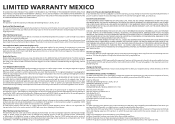
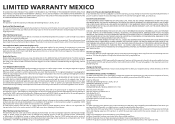
... of Record VIZIO Sales & Marketing Mexico S. All other service options when in accordance with VIZIO's user guides and manuals. Check www.vizio.mx for packing and shipping the product to obtain parts, components, supplies and accessories, you may contact the importer of purchase: Model: Brand: To make a warranty claim, present your product will provide instructions for the...
Quickstart Guide English - Page 23
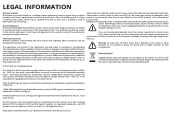
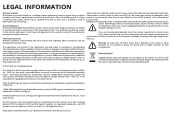
... damage to your device or other factors may be trademarks, trade names or service marks of others and VIZIO, Inc. Dispose of the information provided herein. VIZIO, Inc.
To review the most updated version of this Quick Start Guide and the associated User Manual, go to the customs and export control laws and regulations of the country...
Vizio D48f-E0 Reviews
Do you have an experience with the Vizio D48f-E0 that you would like to share?
Earn 750 points for your review!
We have not received any reviews for Vizio yet.
Earn 750 points for your review!
