Vizio D39hn-E0 Support and Manuals
Get Help and Manuals for this Vizio item
This item is in your list!

View All Support Options Below
Free Vizio D39hn-E0 manuals!
Problems with Vizio D39hn-E0?
Ask a Question
Free Vizio D39hn-E0 manuals!
Problems with Vizio D39hn-E0?
Ask a Question
Popular Vizio D39hn-E0 Manual Pages
User Manual English - Page 5
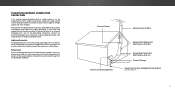
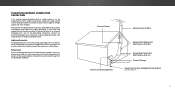
... screen of time, unplug the TV from the wall outlet and disconnect the antenna or cable system. Ground Clamp
Antenna Lead In Wire
Electric Service Equipment
Antenna Discharge Unit (NEC Section 810-20)
Grounding Conductors (NEC Section 810-21) Ground Clamps
Power Service Grounding Electrode System
(NEC ART 250, part H)
v Power Lines
Do not locate the antenna...
User Manual English - Page 10


... the Power button on the TV.
2
Choose your mode. Completing The First-Time Setup
The first time you turn on the TV, the Setup App will guide you through each of preference and press OK.
2
4
Use the Arrow buttons on the remote to highlight your TV ready for in -store display.
If you have cable TV, select whether you have the network password...
User Manual English - Page 23
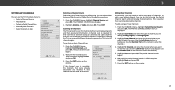
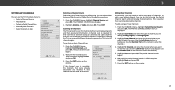
... NuZomomberNPoramdal onPatnhoreamriec mote to add a new range of new channels:
1. 3
SETTING UP CHANNELS
You can use the TV's Channels menu to:
• Select a Channel Source • Find Channels • Perform a Partial Channel Scan • Manually Add Channels • Select channels to skip
VIZIO
CHANNELS Channels not searched Channel Source Find Channel Partial Channel Search...
User Manual English - Page 29


... and local settings
• Set up parental controls
• Resize the video size
• Adjust wide mode
• Adjust the CEC settings
• Adjust when the power indicator is displayed. Use the Up/Down Arrow buttons to highlight Menu Language and press OK. IWnphuten yWoiudeare fCinCished reviewing the system information, press the EXIT button on the remote. VIZIO
MENU LANGUAGE...
User Manual English - Page 30


...button on page 31. Using the Parental Controls
The TV's parental controls allow you to highlight Time & Local Settings and press OK. Use the Arrow buttons on the remote to prevent the TV from the wall (no cable box).
• You have not set the TV...Arrow buttons on the remote to cable TV directly from displaying certain channels or programs without a password.
The on the remote. ...
User Manual English - Page 33


... the front of your device is displayed.
3. Highlight Power Indicator and press OK.
4. Use the Arrow buttons on . You can control:
• Power On/Off • Volume • Mute
Not all HDMI devices support CEC. Use the Arrow buttons on the TV
2. Set up your VIZIO TV remote can change this setting if you to control devices connected to highlight CEC and press OK...
User Manual English - Page 40


.... VIZIO recommends selecting Calibrated. • Check all cables are securely attached.
The picture is off Volume Leveling.
These types of occurrences are using cable TV or antenna connected directly to a window for the best signal. see your devices with new ones. See Adjusting the Picture Settings on page 22. • Press the INPUT button on the remote control...
User Manual English - Page 46
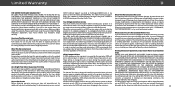
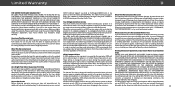
... are a resident of the United States, you return a product to file a formal claim against VIZIO,
For non-commercial use , VIZIO warrants this warranty applies only to resolve the issue informally with VIZIO's user guides
Only)
and manuals.
is subject to the model's TVs that the product is not covered under this warranty, you always clear all applicable...
User Manual English - Page 48


... SET FORTH ABOVE.
You may do so.
VIZIO Technical Support will be restored Exclusions and Limitations
How Long This Warranty Lasts
to its option) repair or replace it is subject to show that MERCHANTABILITY AND FITNESS FOR A PARTICULAR PURPOSE, WILL BE
for restoring all personal information from the date of God; (h) customer warranty applies to Get Service...
Quickstart Guide English - Page 3


... remote control or injure the operator. When your TV. If any
noticeable discomfort.
• Install the TV where it cannot be used as the disconnect device, the disconnect device shall remain readily operable.
• CAUTION: These servicing instructions are unplugged before moving your TV will not be pulled, pushed or knocked over resulting in the ears). Unplug the power...
Quickstart Guide English - Page 15


Follow the on-screen instructions to select the Home Use and press OK. Select Store Demo for in -store display. ... Demostración de Tienda.
Store Demo
Home Use
English - 15
The Setup App is displayed. Choose your mode. Use the Arrow buttons on the remote. Select Home Use for in -home use.
3
Turn the TV on by pressing the Power button on the remote to complete the first-time...
Quickstart Guide English - Page 18


... help you will need a wall mount. To install your TV. 2. Note: The image shown here is capable of supporting the weight of the TV. Attach your TV and wall mount to change.
Remove the stands by loosening and removing the screws. 4. English - 18
Screw Size:
Hole Pattern:
Weight w/o Stand:
D32hn-E0
M4
100 mm (V) x 100 mm (H)
9.48 lbs 4.30 kg
D39hn-E0
M4
100 mm (V) x 100...
Quickstart Guide English - Page 21


.... Use your device's user manual for more information. See your audio device's remote to control the volume.
Press the WIDE button, highlight Wide or Zoom, and press OK. • Adjust the video settings of setup you have changed the default Parental Control Passcode, enter it now. The Setup App will begin. • To reset the TV to factory defaults, press MENU...
Quickstart Guide English - Page 24


... user guides and manuals. For commercial use , VIZIO warrants the product on the terms set forth below for restoring all personal information from the date of God; (h) customer misuse, modifications or adjustments; (i) installation, set-up, or repairs attempted by a neutral arbitrator.
Zero Bright Pixel Defect Guarantee (TVs Only) Your product may visit www.vizio.com for one (1) year...
Quickstart Guide English - Page 26


... pixel" guarantee on the terms set -up, or repairs attempted by anyone other VIZIO products must have been made from the date of original purchase. When you return a product to a VIZIO service center, you feel VIZIO has not met its original packaging or in its obligations under this guarantee applies to availability.
Replacement parts and VIZIO's labor are 32 inches...
Vizio D39hn-E0 Reviews
Do you have an experience with the Vizio D39hn-E0 that you would like to share?
Earn 750 points for your review!
We have not received any reviews for Vizio yet.
Earn 750 points for your review!
