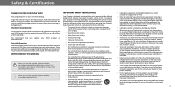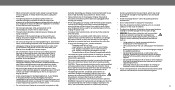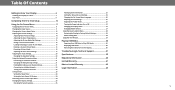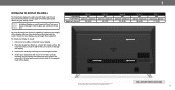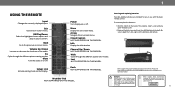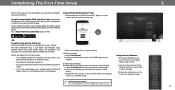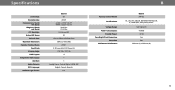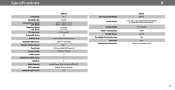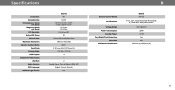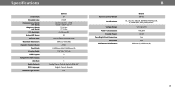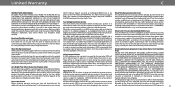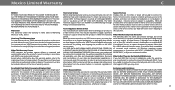Vizio M65-E0 Support and Manuals
Get Help and Manuals for this Vizio item

View All Support Options Below
Free Vizio M65-E0 manuals!
Problems with Vizio M65-E0?
Ask a Question
Free Vizio M65-E0 manuals!
Problems with Vizio M65-E0?
Ask a Question
Vizio M65-E0 Videos

New XRT136 2017 Remote Control Compatible with Vizio M50-E1 M55-E0 M65-E0 M70-E3 M75-E1 Review
Duration: 1:44
Total Views: 1
Duration: 1:44
Total Views: 1
Popular Vizio M65-E0 Manual Pages
Vizio M65-E0 Reviews
We have not received any reviews for Vizio yet.