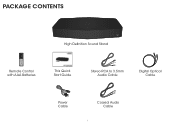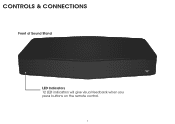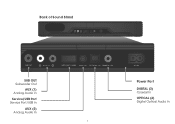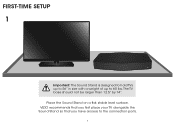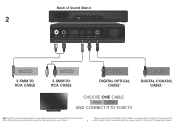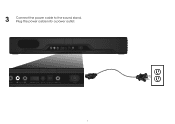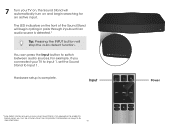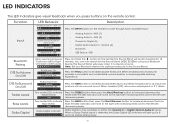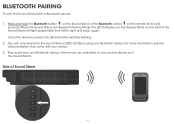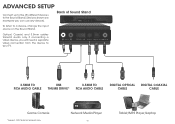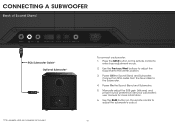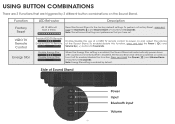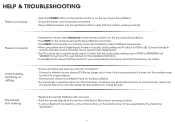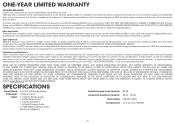Vizio S2120w-E0 Support and Manuals
Get Help and Manuals for this Vizio item

View All Support Options Below
Free Vizio S2120w-E0 manuals!
Problems with Vizio S2120w-E0?
Ask a Question
Free Vizio S2120w-E0 manuals!
Problems with Vizio S2120w-E0?
Ask a Question
Most Recent Vizio S2120w-E0 Questions
How Do Open This Sound Sta D
how do I open up my S212owEOD sound stand to see where what sounds like a blown speaker is coming fr...
how do I open up my S212owEOD sound stand to see where what sounds like a blown speaker is coming fr...
(Posted by pearsons863 3 years ago)
Is There Any Way To Adjust Sounds Settings Without Remote
(Posted by smkninktown420 4 years ago)
Popular Vizio S2120w-E0 Manual Pages
Vizio S2120w-E0 Reviews
We have not received any reviews for Vizio yet.