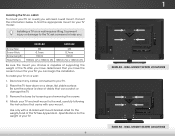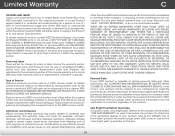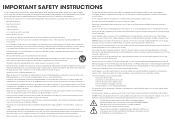Vizio E400i-B2 Support and Manuals
Get Help and Manuals for this Vizio item

View All Support Options Below
Free Vizio E400i-B2 manuals!
Problems with Vizio E400i-B2?
Ask a Question
Free Vizio E400i-B2 manuals!
Problems with Vizio E400i-B2?
Ask a Question
Most Recent Vizio E400i-B2 Questions
How To Manually Control The Volume On A Vizio E400i-b2
(Posted by Rickdango78 2 years ago)
Update Firmware Download
i need dowload firmware the latest for vizio e400i-b2 so I can flash dowload to my tv
i need dowload firmware the latest for vizio e400i-b2 so I can flash dowload to my tv
(Posted by Josephstarks96 2 years ago)
My Vizio Won't Connect To The Internet
My Vizio won't connect to the internet. I have reset the internet and unplugged the TV several times...
My Vizio won't connect to the internet. I have reset the internet and unplugged the TV several times...
(Posted by kayesyn 7 years ago)
Do You Have Calibration Settings For Vizio E400i-b2
(Posted by irvingporter44 9 years ago)
Vizio E400i-B2 Videos
Popular Vizio E400i-B2 Manual Pages
Vizio E400i-B2 Reviews
We have not received any reviews for Vizio yet.