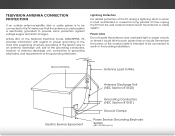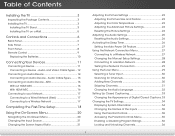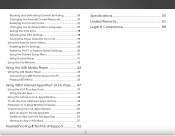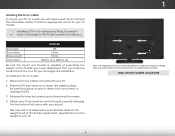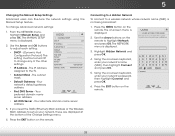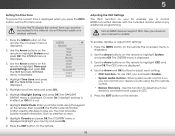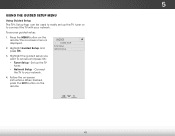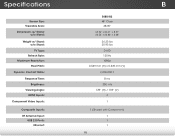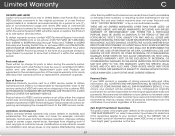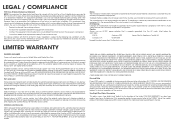Vizio E480i-B2 Support and Manuals
Get Help and Manuals for this Vizio item

View All Support Options Below
Free Vizio E480i-B2 manuals!
Problems with Vizio E480i-B2?
Ask a Question
Free Vizio E480i-B2 manuals!
Problems with Vizio E480i-B2?
Ask a Question
Most Recent Vizio E480i-B2 Questions
Vizio Won't Power On
Fix for a Vixio E480i-B2 that won't power on? I've tried the unplug for 60 secs so it will reset its...
Fix for a Vixio E480i-B2 that won't power on? I've tried the unplug for 60 secs so it will reset its...
(Posted by greenes4jesus 2 years ago)
Ok I Forgot My Password On Parental Controls And Manuel Or Any Apps Let's Me Acc
need a password
need a password
(Posted by Moejo214 6 years ago)
No Picture But Sound, Later On No Sound And No Picture,
sometimes it works for a while, and all of a sudden the same problem as mentioned above, first no pi...
sometimes it works for a while, and all of a sudden the same problem as mentioned above, first no pi...
(Posted by Johnnakkashian 7 years ago)
Update
i turned on my TV ealrier and it said there was a firmware update. But now I can't figure out how to...
i turned on my TV ealrier and it said there was a firmware update. But now I can't figure out how to...
(Posted by Ponchogbc 8 years ago)
Vizio E480i-B2 Videos
Popular Vizio E480i-B2 Manual Pages
Vizio E480i-B2 Reviews
We have not received any reviews for Vizio yet.