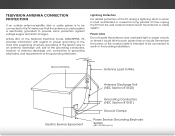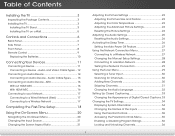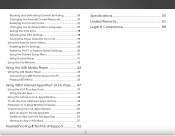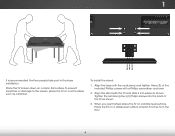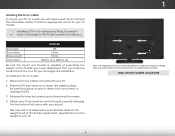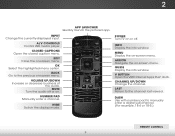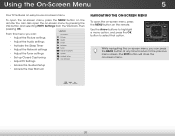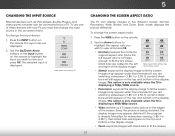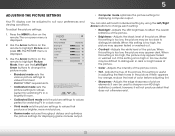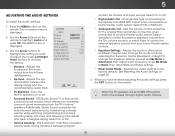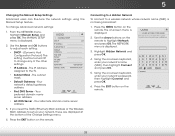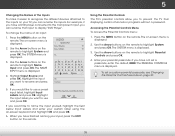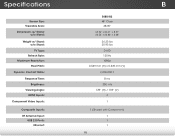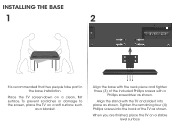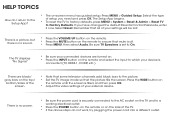Vizio E480i-B2 Support Question
Find answers below for this question about Vizio E480i-B2.Need a Vizio E480i-B2 manual? We have 3 online manuals for this item!
Current Answers
Related Vizio E480i-B2 Manual Pages
Similar Questions
Vizio Won't Power On
Fix for a Vixio E480i-B2 that won't power on? I've tried the unplug for 60 secs so it will reset its...
Fix for a Vixio E480i-B2 that won't power on? I've tried the unplug for 60 secs so it will reset its...
(Posted by greenes4jesus 2 years ago)
Does This Older Smart Tv Not Have Screen Mirroring Capabilities Built-in?
(Posted by frayrockcj 3 years ago)
No Picture But Sound, Later On No Sound And No Picture,
sometimes it works for a while, and all of a sudden the same problem as mentioned above, first no pi...
sometimes it works for a while, and all of a sudden the same problem as mentioned above, first no pi...
(Posted by Johnnakkashian 7 years ago)
Does This Tv Have Screen Mirroring Capabilities
does this TV have screen mirroring capabilities
does this TV have screen mirroring capabilities
(Posted by todd79382 8 years ago)
Screen Mirroring On E470i-a0
I have a Vizio E470i-A0 and a Samsung Galaxy Note 3 Android phone. Today my 3 year old grand daughte...
I have a Vizio E470i-A0 and a Samsung Galaxy Note 3 Android phone. Today my 3 year old grand daughte...
(Posted by jthomas43772 9 years ago)