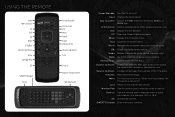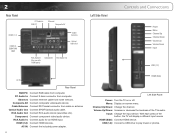Vizio E3D420VX Support Question
Find answers below for this question about Vizio E3D420VX.Need a Vizio E3D420VX manual? We have 2 online manuals for this item!
Question posted by todd79382 on March 10th, 2016
Does This Tv Have Screen Mirroring Capabilities
does this TV have screen mirroring capabilities
Requests for more information
Request from joettag32 on November 19th, 2019 12:44 PM
did u ever figure it out? I have the same question and model tv vizio E3D420VX
did u ever figure it out? I have the same question and model tv vizio E3D420VX
I cant get my vizio smartcast app to find the tv and theyre both on our wireless ... :(
Current Answers
Related Vizio E3D420VX Manual Pages
Similar Questions
Does This Older Smart Tv Not Have Screen Mirroring Capabilities Built-in?
(Posted by frayrockcj 3 years ago)
Screen Mirroring Capabilities
Does the vizio e32h-c1 have mirroring capabilities or work with smartcast?
Does the vizio e32h-c1 have mirroring capabilities or work with smartcast?
(Posted by schnelt3111986 5 years ago)
Tv Will Not Come On.
My Vizio mdl E3D420VX ser# LAQKJXAM0702376 will not come on. It clicks and acts
My Vizio mdl E3D420VX ser# LAQKJXAM0702376 will not come on. It clicks and acts
(Posted by irislinder52 8 years ago)
Tv Shuts Off Automatically...
After about 15 minutes of use, the TV just shuts off. Everything else works great, but it won't stay...
After about 15 minutes of use, the TV just shuts off. Everything else works great, but it won't stay...
(Posted by mgwinchell 12 years ago)