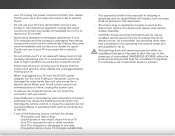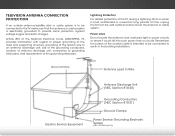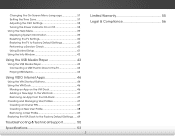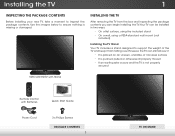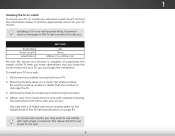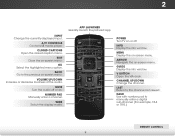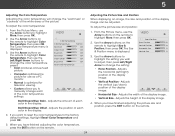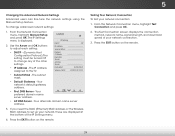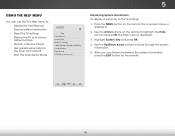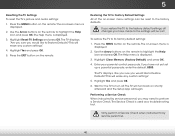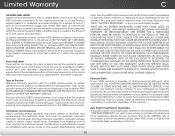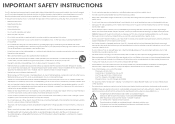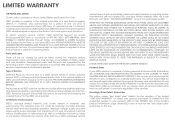Vizio E601i-A3E Support and Manuals
Get Help and Manuals for this Vizio item

View All Support Options Below
Free Vizio E601i-A3E manuals!
Problems with Vizio E601i-A3E?
Ask a Question
Free Vizio E601i-A3E manuals!
Problems with Vizio E601i-A3E?
Ask a Question
Most Recent Vizio E601i-A3E Questions
Does This Older Smart Tv Not Have Screen Mirroring Capabilities Built-in?
(Posted by frayrockcj 3 years ago)
Lost Screws
Lost screws for stand for my e701-a3 can you tell me what size they are.
Lost screws for stand for my e701-a3 can you tell me what size they are.
(Posted by Jamesbalmer0419 7 years ago)
How Do I Fix My Upside Down Sceen Vozio W320-a0
the cable input piece broke so i figured i would stick the cable (i mean bare wire) in the opening t...
the cable input piece broke so i figured i would stick the cable (i mean bare wire) in the opening t...
(Posted by mikepoole64854 7 years ago)
My Tv Has No Sound
My TV's sound has gone out after about nine years of use.
My TV's sound has gone out after about nine years of use.
(Posted by humphreya 8 years ago)
The Volume Is Not Coming Through My Tv
i was just watching my vizio TV and the volume just stopped.. Everything else is working properly
i was just watching my vizio TV and the volume just stopped.. Everything else is working properly
(Posted by vascott36 9 years ago)
Vizio E601i-A3E Videos
Popular Vizio E601i-A3E Manual Pages
Vizio E601i-A3E Reviews
We have not received any reviews for Vizio yet.