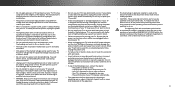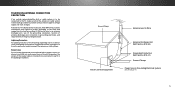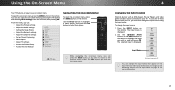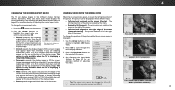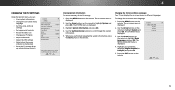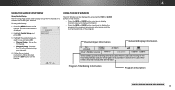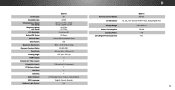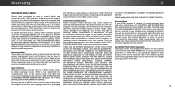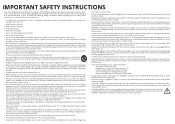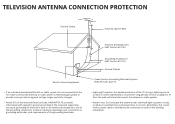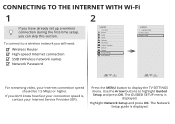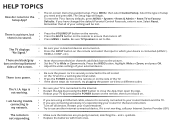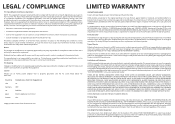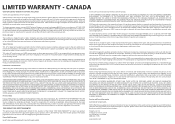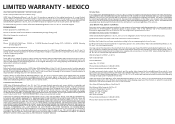Vizio M50-C1 Support and Manuals
Get Help and Manuals for this Vizio item

View All Support Options Below
Free Vizio M50-C1 manuals!
Problems with Vizio M50-C1?
Ask a Question
Free Vizio M50-C1 manuals!
Problems with Vizio M50-C1?
Ask a Question
Most Recent Vizio M50-C1 Questions
Channel Setup
How do I manually add a channel to the TV that is not being picked up on the scan?
How do I manually add a channel to the TV that is not being picked up on the scan?
(Posted by Klmurdoch 8 years ago)
Vizio M50-ci Exact Bolt Sizes?
what is the size of the bolts for wall mounting in the back of tv m50-c1
what is the size of the bolts for wall mounting in the back of tv m50-c1
(Posted by jcogle217 8 years ago)
Popular Vizio M50-C1 Manual Pages
Vizio M50-C1 Reviews
We have not received any reviews for Vizio yet.