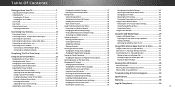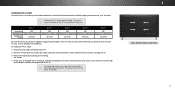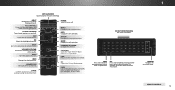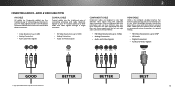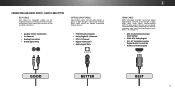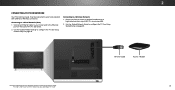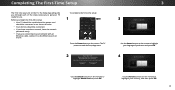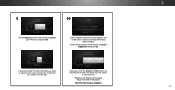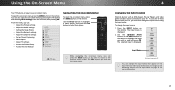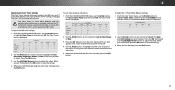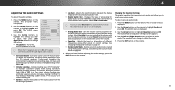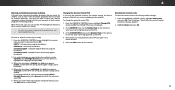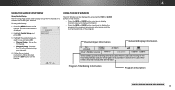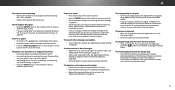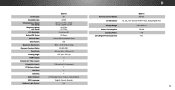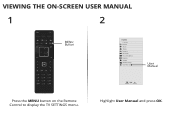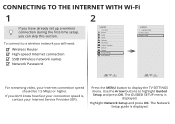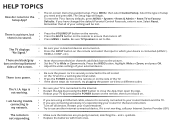Vizio M50-C1 Support Question
Find answers below for this question about Vizio M50-C1.Need a Vizio M50-C1 manual? We have 6 online manuals for this item!
Question posted by Klmurdoch on September 6th, 2015
Channel Setup
How do I manually add a channel to the TV that is not being picked up on the scan?
Current Answers
Answer #1: Posted by TommyKervz on September 7th, 2015 3:34 AM
Please download the user manual from the link below and read from page 35 for instructions.
Related Vizio M50-C1 Manual Pages
Similar Questions
Turned On My E321vl This Morning And Was Working Fine. Changed Channel And Staye
turned on my e321vl this morning and worked fine. Changed channel, and is stuck on channel 2. Turned...
turned on my e321vl this morning and worked fine. Changed channel, and is stuck on channel 2. Turned...
(Posted by grnjan 2 years ago)
Picture Fades To White, Then Back To Color.
I have a 5 year old vizio tv that has never given me any trouble. Just yesterday, the picture slowly...
I have a 5 year old vizio tv that has never given me any trouble. Just yesterday, the picture slowly...
(Posted by leashaali 7 years ago)
Vizio M50-ci Exact Bolt Sizes?
what is the size of the bolts for wall mounting in the back of tv m50-c1
what is the size of the bolts for wall mounting in the back of tv m50-c1
(Posted by jcogle217 8 years ago)
I Was Given A Vizio 29 Inch Flat Screen Television After A Week It Stopped Worki
I threw the box and all paperwork away I don't even have the reciept. target told me to contact you...
I threw the box and all paperwork away I don't even have the reciept. target told me to contact you...
(Posted by rjc1961 11 years ago)