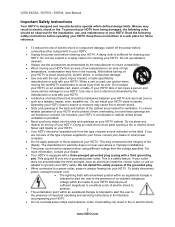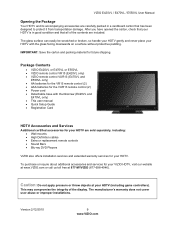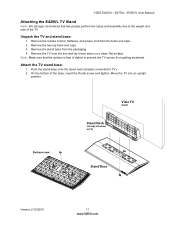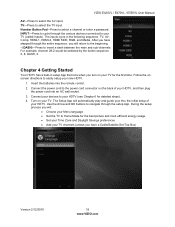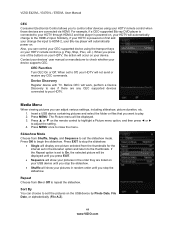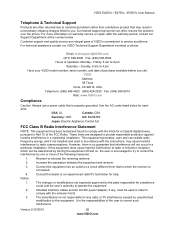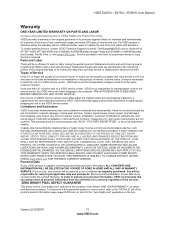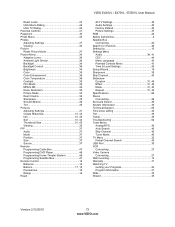Vizio E420VL Support and Manuals
Get Help and Manuals for this Vizio item

View All Support Options Below
Free Vizio E420VL manuals!
Problems with Vizio E420VL?
Ask a Question
Free Vizio E420VL manuals!
Problems with Vizio E420VL?
Ask a Question
Most Recent Vizio E420VL Questions
E420vl Firmware Update
How do I update firmware on Vizio e420vl by usb
How do I update firmware on Vizio e420vl by usb
(Posted by kmjames87 1 year ago)
I Lost The Screws Toft My Tv Base, What Is The Size Are They?
(Posted by Melissaramo210 8 years ago)
Hdmi Ports Not Working.
None of my HDMI Ports on my Vizio E420VL are working, do any one know about any issue or repair for ...
None of my HDMI Ports on my Vizio E420VL are working, do any one know about any issue or repair for ...
(Posted by hectormcolon 9 years ago)
Vizio E420vl Won't Turn On
(Posted by markbabar 9 years ago)
Vizio E420VL Videos
Popular Vizio E420VL Manual Pages
Vizio E420VL Reviews
We have not received any reviews for Vizio yet.