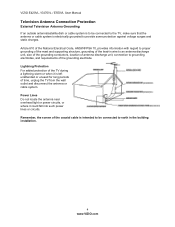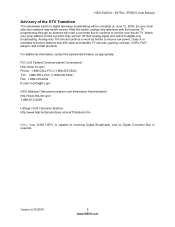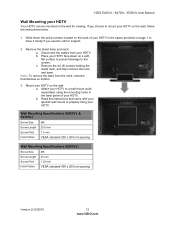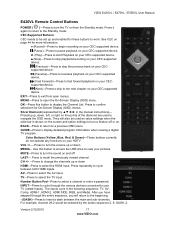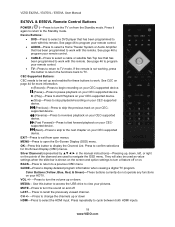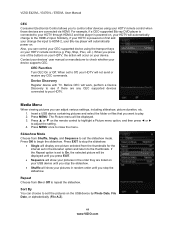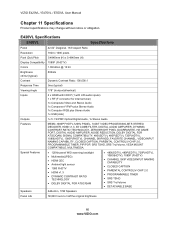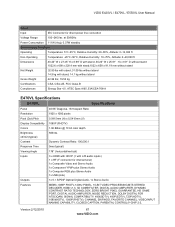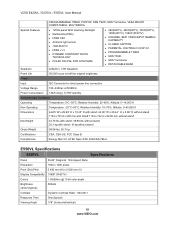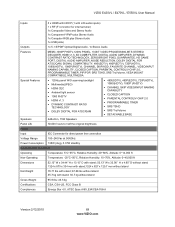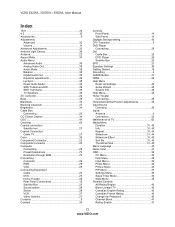Vizio E420VL Support Question
Find answers below for this question about Vizio E420VL.Need a Vizio E420VL manual? We have 1 online manual for this item!
Question posted by hectormcolon on October 27th, 2014
Hdmi Ports Not Working.
None of my HDMI Ports on my Vizio E420VL are working, do any one know about any issue or repair for this issue?
Current Answers
Answer #1: Posted by TommyKervz on October 27th, 2014 7:06 PM
Same problem solved below
http://www.justanswer.com/tv-repair/5z787-vizio-e420vl-does-not-input-hdmi-ports.html
Related Vizio E420VL Manual Pages
Similar Questions
E420vl Firmware Update
How do I update firmware on Vizio e420vl by usb
How do I update firmware on Vizio e420vl by usb
(Posted by kmjames87 1 year ago)
All The Tv!s Hdmi Ports Stopped Working.
All hdmi input ports stopped working at once. Other input ports are working well.Is this fixable and...
All hdmi input ports stopped working at once. Other input ports are working well.Is this fixable and...
(Posted by Prasadch04 8 years ago)
I Was Given A Vizio 29 Inch Flat Screen Television After A Week It Stopped Worki
I threw the box and all paperwork away I don't even have the reciept. target told me to contact you...
I threw the box and all paperwork away I don't even have the reciept. target told me to contact you...
(Posted by rjc1961 11 years ago)