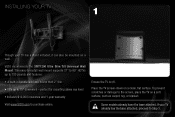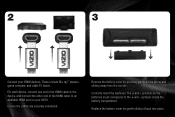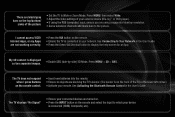Vizio XVT3D554SV Support Question
Find answers below for this question about Vizio XVT3D554SV.Need a Vizio XVT3D554SV manual? We have 2 online manuals for this item!
Question posted by Prasadch04 on December 25th, 2015
All The Tv!s Hdmi Ports Stopped Working.
All hdmi input ports stopped working at once. Other input ports are working well.Is this fixable and approximate cost to fix it by myself
Current Answers
Answer #1: Posted by zzed41 on December 25th, 2015 11:38 PM
Hi! Sadly the information you provided isn't enough, but please watch this video regarding repairing the HDMI ports for a Vizio 55" TV, as it might be useful for you.
Hope this helps! If it does, please click on the Accept Answer button. I will greatly appreciate it! :)
Related Vizio XVT3D554SV Manual Pages
Similar Questions
In Need Of Firmware Download For My Xvt3d554sv Please Thank You
(Posted by modernphx 3 years ago)
Screw Size??
I have a Vizio TV (XVT3D554SV) do not have screws to attach it to the base. What size screws do I ne...
I have a Vizio TV (XVT3D554SV) do not have screws to attach it to the base. What size screws do I ne...
(Posted by Kned24 9 years ago)
What Is The Cause Vizio Tv M650 Vse Just Stopped Working Will Not Come Back On
Vizio tv m650vse shoot off made a popping sound and will not come back on
Vizio tv m650vse shoot off made a popping sound and will not come back on
(Posted by Anonymous-135307 10 years ago)
My Vizio E261va Sound Stopped Working How Can I Fix It
the sound on my vizio E261VA stopped working how can i fix it
the sound on my vizio E261VA stopped working how can i fix it
(Posted by illidan638 10 years ago)
My Vizio Tv's Volume Will Not Work For The First 8 Minutes After It Is Turned On
It works fine after the first 8 minutes but no volume for the first 8 minutes is annoying. It has ...
It works fine after the first 8 minutes but no volume for the first 8 minutes is annoying. It has ...
(Posted by masonphill 11 years ago)