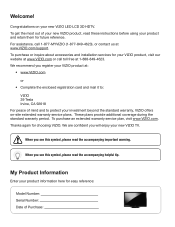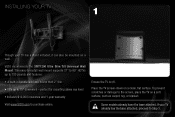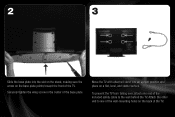Vizio XVT3D554SV Support Question
Find answers below for this question about Vizio XVT3D554SV.Need a Vizio XVT3D554SV manual? We have 2 online manuals for this item!
Question posted by Kned24 on August 14th, 2014
Screw Size??
I have a Vizio TV (XVT3D554SV) do not have screws to attach it to the base. What size screws do I need to by.
Current Answers
Answer #1: Posted by JAMESPURDY2 on January 26th, 2015 1:36 PM
I just got off the phone with Vizio customer support. They said to use machine screws M8 x 16mm.
UPDATE: I got the screws mentioned above. The idiot on the phone spent 45 minutes trying to figure out what screws worked. The screws he told me to get are about 20 sizes too big. The quest continues.
Related Vizio XVT3D554SV Manual Pages
Similar Questions
In Need Of Firmware Download For My Xvt3d554sv Please Thank You
(Posted by modernphx 3 years ago)
Machine Screw Size For Base
What is the size of the machine scars to mount the base?
What is the size of the machine scars to mount the base?
(Posted by melijha 7 years ago)
There Are (4) Screws To Connect The Vizio E472vle Tv To The Mounting Base. What
size screws are needed?
size screws are needed?
(Posted by becmguerra 7 years ago)
What Size Screw Needed For Pedestal For Vizio Tv Vizio Vx42l Hdtv10a
(Posted by cdssb 9 years ago)
Vizio Xvt3d554sv
when i try to turn the power on, the orange light seems like its going to turn white, but instead it...
when i try to turn the power on, the orange light seems like its going to turn white, but instead it...
(Posted by araos04 11 years ago)