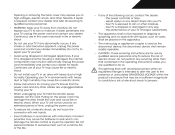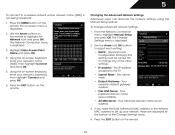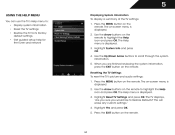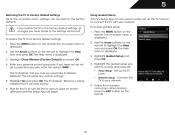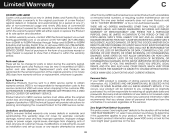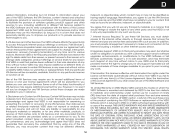Vizio E472VLE Support and Manuals
Get Help and Manuals for this Vizio item

View All Support Options Below
Free Vizio E472VLE manuals!
Problems with Vizio E472VLE?
Ask a Question
Free Vizio E472VLE manuals!
Problems with Vizio E472VLE?
Ask a Question
Most Recent Vizio E472VLE Questions
What Size And Type Screw Do I Need For The Base Of The Model E472vle
where can I y the
where can I y the
(Posted by kattulafamily 2 years ago)
There Are (4) Screws To Connect The Vizio E472vle Tv To The Mounting Base. What
size screws are needed?
size screws are needed?
(Posted by becmguerra 7 years ago)
Vizio E472vle Will Not Connect To Wireless
(Posted by jimrw 9 years ago)
Can My Vizio E472vle Be Adapted To Send Out A Bluetooth Signal
can my vizio E472VLE be adapted to send out a Bluetooth signal to my bluetooth headphones?
can my vizio E472VLE be adapted to send out a Bluetooth signal to my bluetooth headphones?
(Posted by vizioe472 9 years ago)
Vizio Tv To Blue Tooth Speakers
I have a VIZIO E472VLE LCD HDTV is there a device made for it to work with Blue Tooth speakers
I have a VIZIO E472VLE LCD HDTV is there a device made for it to work with Blue Tooth speakers
(Posted by rubinontheroad 9 years ago)
Vizio E472VLE Videos
Popular Vizio E472VLE Manual Pages
Vizio E472VLE Reviews
We have not received any reviews for Vizio yet.