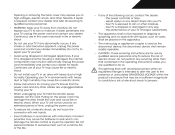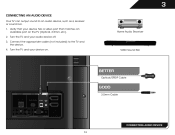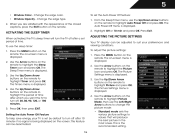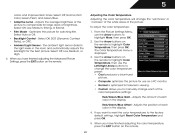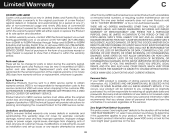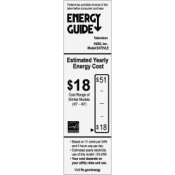Vizio E472VLE Support Question
Find answers below for this question about Vizio E472VLE.Need a Vizio E472VLE manual? We have 3 online manuals for this item!
Question posted by vizioe472 on September 17th, 2014
Can My Vizio E472vle Be Adapted To Send Out A Bluetooth Signal
can my vizio E472VLE be adapted to send out a Bluetooth signal to my bluetooth headphones?
Current Answers
Related Vizio E472VLE Manual Pages
Similar Questions
What Size And Type Screw Do I Need For The Base Of The Model E472vle
where can I y the
where can I y the
(Posted by kattulafamily 2 years ago)
Picture Fades To White, Then Back To Color.
I have a 5 year old vizio tv that has never given me any trouble. Just yesterday, the picture slowly...
I have a 5 year old vizio tv that has never given me any trouble. Just yesterday, the picture slowly...
(Posted by leashaali 7 years ago)
How Can I Upgrade The Firmware For A Vizio E472vle 47inch
Tv
(Posted by ostwo 11 years ago)
I Was Given A Vizio 29 Inch Flat Screen Television After A Week It Stopped Worki
I threw the box and all paperwork away I don't even have the reciept. target told me to contact you...
I threw the box and all paperwork away I don't even have the reciept. target told me to contact you...
(Posted by rjc1961 11 years ago)
Connected Vizio E472vle Television Blue-ray. Great Pic No Sound. What Do I Do?
Hooked the tv to the blue-ray using HDMI. I have a great picture but no sound. Checked the volume an...
Hooked the tv to the blue-ray using HDMI. I have a great picture but no sound. Checked the volume an...
(Posted by tdye 11 years ago)