Vizio E472VLE Support Question
Find answers below for this question about Vizio E472VLE.Need a Vizio E472VLE manual? We have 3 online manuals for this item!
Question posted by tdye on December 7th, 2012
Connected Vizio E472vle Television Blue-ray. Great Pic No Sound. What Do I Do?
Hooked the tv to the blue-ray using HDMI. I have a great picture but no sound. Checked the volume and the mute button.
Current Answers
There are currently no answers that have been posted for this question.
Be the first to post an answer! Remember that you can earn up to 1,100 points for every answer you submit. The better the quality of your answer, the better chance it has to be accepted.
Be the first to post an answer! Remember that you can earn up to 1,100 points for every answer you submit. The better the quality of your answer, the better chance it has to be accepted.
Related Vizio E472VLE Manual Pages
User Manual - Page 1


MODELS MODELS
// E3D320VX // E3D420VX // E3D470VX
E422VLE E472VLE E552VLE
USER GUIDE
INSTALLING YOUR NEW TV CONTROLS & CONNECTIONS CONNECTING YOUR DEVICES USING THE ON-SCREEN MENU USING THE USB MEDIA PLAYER USING VIZIO INTERNET APPS TROUBLESHOOTING & SUPPORT HELP, SPECS, WARRANTY & LEGAL
User Manual - Page 3


... CHOOSING VIZIO
And congratulations on -site extended warranty service plans. To prevent your TV from the apparatus. • Only use this ...Use only with a dry cloth. • Do not block any heat sources such as radiators, heat registers, stoves, or other apparatus (including amplifiers) that you to the presence of electric shock or component damage, switch off the power before connecting...
User Manual - Page 6


....ntia.doc.gov Phone: 1-888-DTV-2009 (1-888-388-2009) List of processing digital broadcasts. Analog-only television sets that receive TV programming through an antenna now need a converter box to continue to digital television broadcasting was complete on June 12, 2009. No extra converter box is needed.
DTV TRANSITION ADVISORY
The...
User Manual - Page 7


... earth in the building installation.
TELEVISION ANTENNA CONNECTION PROTECTION
If an outside antenna/satellite dish or cable system is to be connected to grounding electrodes, and requirements of the grounding electrode. Lightning Protection For added protection of the TV during a lightning storm or when it could fall into such power lines or circuits...
User Manual - Page 9


... the TV to Factory Default Settings...35 Using Guided Setup...35 Using the Info Window...36
Using the USB Media Player...37
Using the USB Media Player...37 Connecting a USB Thumb Drive to the TV...37 Playing USB Media...37 Using the VIA Shortcut Buttons...40 Using the VIA Dock...40 Moving an App on the VIA Dock...40
Using VIZIO Internet...
User Manual - Page 11


... TV. 2. Use only with attached stand into an upright position and place on a clean, flat, stable surface. Place the TV screen-down on a flat, level, and stable surface. 5. Move the TV with a UL-listed wall mount bracket rated for the weight of the TV and any cables connected to the screen, place the TV on a clean, flat surface. Place the TV...
User Manual - Page 17
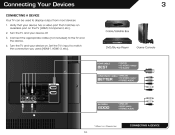
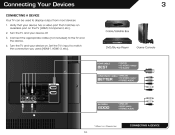
... • ANALOG • HD VIDEO (1080i)* • STEREO AUDIO
AV CABLE
GOOD
• ANALOG • VIDEO (480i)* • STEREO AUDIO
* Maximum Resolution
CONNECTING A DEVICE
10 Set the TV's input to match the connection you used to the TV and the device. 4. Verify that your device off. 3. Connecting Your Devices
CONNECTING A DEVICE
Your TV can be used (HDMI-1, HDM1-2, etc).
User Manual - Page 18
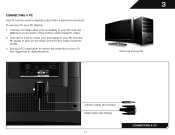
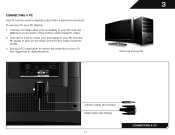
... Cable (For Audio) RGB Cable (For Video)
CONNECTING A PC 11 Connect a 3.5mm cable (not included) to match the resolution of the TV. Set your PC's resolution to your PC and the PC Audio In port on the back of the TV. This cable transmits audio. 3. To use your TV. Connect an RGB cable (not included) to display...
User Manual - Page 19
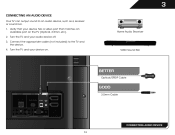
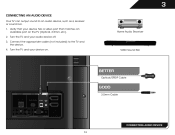
VIZIO Sound Bar Home Audio Receiver
BETTER
Optical/SPDIF Cable
GOOD
3.5mm Cable
CONNECTING AUDIO DEVICE 12 Verify that your device has a video port that matches an available port on . Turn the TV and your device on the TV (Optical, 3.5mm, etc). 2. Turn the TV and your audio device off. 3. 3
CONNECTING AN AUDIO DEVICE
Your TV can output sound to...
User Manual - Page 21
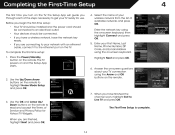
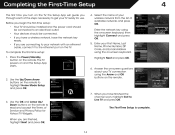
... installed and the power cord should be connected to highlight Home Mode Setup and press OK.
6. Use the Up/Down Arrow buttons on -screen keyboard, then highlight Connect and press OK. 5. Select the name of Service and Privacy Policy for use. Answer the on-screen questions about your TV connection using the on the remote to an electrical...
User Manual - Page 27
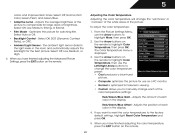
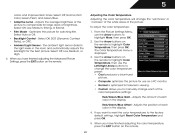
.... 2. The Color Temperature menu is optimized for television viewing. • Custom allows you have finished adjusting the Advanced Picture Settings, press the EXIT button on the remote to highlight Color Temperature, then use the Left/Right Arrow buttons to change the color temperature preset: • Cool produces a blue-hued picture. • Computer optimizes the picture for the best...
User Manual - Page 37
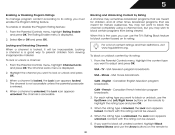
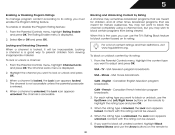
... block certain programs from viewing inappropriate material. CAN - Canadian French television program broadcasts. 2. Content with this rating can use the TV's Rating Block feature to block content based on its rating: 1.... manage program content according to its rating, you want to block or unblock, use the Arrow buttons on the remote to highlight the rating type and press OK. 3. Locking and...
User Manual - Page 47


...Dock by moving Apps. Using VIZIO Internet Apps
VIZIO Internet Apps (VIA) ...connection is open App.
40 Highlight a VIA App by highlighting the App and pressing Up/Down Arrow. • Blue - Press the V Button on the remote to music, get weather and news information, and more-all of the main display window when an App is required to receive product updates and to your TV. USING...
User Manual - Page 52
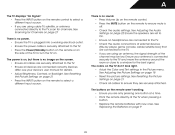
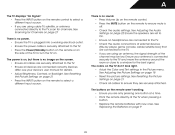
... no sound. • Press Volume Up on the remote control. • Press the MUTE button on . The power is on, but there is securely attached to the TV. • Press the Power/Standby button on the remote or on the side of external devices (Blu-ray player, game console, cable/satellite box) that are connected to the TV. •...
User Manual - Page 53
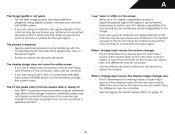
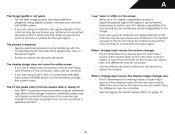
...volume changes. • The TV remembers the volume level on each input source. However, sometimes pixels may be interfering with HDMI cables. • If you are using TV, AV1, AV2, or Component with 480i input, press the WIDE button on -screen menu are using..., view high-definition programs using an extremely high level of technology. Connect your TV's digital capabilities exceed a ...
User Manual - Page 57


...television reception, which the receiver is not responsible for attribution of any interference received, including interference that interference will not occur in a residential installation. Connect ...VIZIO at www.VIZIO.com. Increase the separation between the equipment and receiver. 3.
Consult the dealer or an experienced radio/TV technician for each area. Notice 1. Use ...
User Manual - Page 58


... License Agreement. 4. The VIZIO Software may , however, make such connection to materials in which the VIZIO Software is limited to the Internet including a modem or other storage device; VIZIO makes no event will govern. 2. In the event of this License Agreement will be used by VIZIO, Inc. ("VIZIO") for use the VIZIO Software and, through VIZIO that license will you...
Brochure - Page 1


... gallery lets you the best of the web. Images used are subject to the environment and your TV. all waiting for a superior picture at an amazing value. E472VLE
SMART TV AMAZING VALUE
47" CLASS LCD HDTV WITH VIZIO INTERNET APPS®
VIZIO's 47" Class LCD HDTV with VIZIO Internet Apps® puts the best of the web right...
Brochure - Page 2


..., VIZIO PQA, VIZIO AQA 200mm x 200mm, M6 16mm x 1.0mm
CONNECTIONS
HDMI Inputs Component Video Inputs Composite Inputs RF Antenna Input USB Ports PC Input Wireless (WiFi) Optical Digital Audio Out (SPDIF) Headphones (3.5mm) Number of vizio inc. product features and specifications are the property of surround sound. 47" CLASS LCD HDTV WITH VIZIO INTERNET APPS®
E472VLE
TV SPECIFICATIONS...
Energy Guide - Page 1
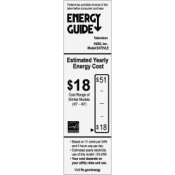
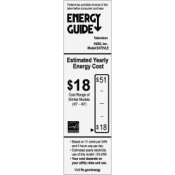
Visit ftc.govienergy EFIENT GUIDE*
Television
VIZIO, Inc. Federal law prohibits removal of this model: 163 kWh • Your cost depends on 11 cents per kWh and 5 hours use per day • Estimated yearly electricity use of this label before consumer purchase.
Model E472VLE
Estimated Yearly Energy Cost
$18
Cost Range of Similar Models
(45" - 49...
Similar Questions
There Are (4) Screws To Connect The Vizio E472vle Tv To The Mounting Base. What
size screws are needed?
size screws are needed?
(Posted by becmguerra 7 years ago)
How Can I Upgrade The Firmware For A Vizio E472vle 47inch
Tv
(Posted by ostwo 11 years ago)
My Vizio Tv Suddenly Has A Washed Out Picture And No Sound. What Do I Do?
(Posted by Anonymous-85867 11 years ago)
My Vizio Vw42l Lcd Tv It Has Power But No Picture Or Sound Screen Is Black.
(Posted by Anonymous-22084 13 years ago)

