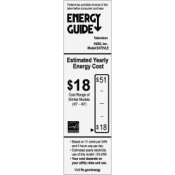Vizio E472VLE Support Question
Find answers below for this question about Vizio E472VLE.Need a Vizio E472VLE manual? We have 3 online manuals for this item!
Question posted by ostwo on January 27th, 2013
How Can I Upgrade The Firmware For A Vizio E472vle 47inch Tv
The person who posted this question about this Vizio product did not include a detailed explanation. Please use the "Request More Information" button to the right if more details would help you to answer this question.
Current Answers
There are currently no answers that have been posted for this question.
Be the first to post an answer! Remember that you can earn up to 1,100 points for every answer you submit. The better the quality of your answer, the better chance it has to be accepted.
Be the first to post an answer! Remember that you can earn up to 1,100 points for every answer you submit. The better the quality of your answer, the better chance it has to be accepted.
Related Vizio E472VLE Manual Pages
User Manual - Page 1


MODELS MODELS
// E3D320VX // E3D420VX // E3D470VX
E422VLE E472VLE E552VLE
USER GUIDE
INSTALLING YOUR NEW TV CONTROLS & CONNECTIONS CONNECTING YOUR DEVICES USING THE ON-SCREEN MENU USING THE USB MEDIA PLAYER USING VIZIO INTERNET APPS TROUBLESHOOTING & SUPPORT HELP, SPECS, WARRANTY & LEGAL
User Manual - Page 3


... and manufactured to ensure there are provided for your TV. • Read these instructions. • Keep these instructions before operating your investment beyond the standard warranty, VIZIO offers on-site extended warranty service plans. To purchase an extended warranty service plan, visit www.VIZIO.com. A polarized plug has two blades and a third grounding...
User Manual - Page 5
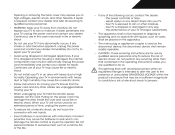
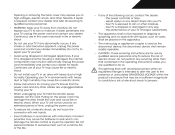
... the following occurs, contact the dealer: - Unplug the power cord immediately and contact your TV changes substantially. • This apparatus shall not be exposed to dripping or splashing and no...heavy dust or high humidity. The performance of your dealer for use of your TV in accordance with arrowhead symbol within an equilateral triangle is damaged, the internal components ...
User Manual - Page 8


...Changing the Advanced Network Settings...25 Testing Your Network Connection...25 Changing the TV Settings...26 Changing the Input Source...26 Setting the Tuner Mode...27 ... Menu Language...32 Setting the Time Zone...32 1
Controls and Connections...5
Rear Panel...5 Side Panel...6 Front Panel...7 Remote Control...8 Replacing the Batteries...9 Connecting A Device...10
Connecting Your Devices......
User Manual - Page 9


...
Adjusting the CEC Settings...33 Turning the VIZIO Logo On or Off...33 Using the Help Menu...34 Displaying System Information...34 Resetting the TV Settings...34 Restoring the TV to Factory Default Settings...35 Using Guided ...Shortcut Buttons...40 Using the VIA Dock...40 Moving an App on the VIA Dock...40
Using VIZIO Internet Apps...40
Adding a New App to the VIA Dock...41 Removing an App from the...
User Manual - Page 10


... to ensure nothing is not properly secured
VIZIO LCD HDTV
Quick Start Guide
Remote Control with Batteries Power Cord Package Contents 3 TV on Stand INSTALLING THE TV
After removing the TV from the box and inspecting the package contents you can be installed in two ways: • On a flat surface, using the included stand •...
User Manual - Page 11


...E472VLE M6 16mm 1.0mm 200mm (V) x 400mm (H)
E552VLE M8 25mm 1.25mm 200mm (V) x 400mm (H)
To install the TV stand: 1. Align the stand with your mount. Be sure the mount you . 1
Installing the TV on a Wall To mount your TV...of supporting the weight of the TV and any cables connected to help you choose is clear of the TV. 3. To install yovur TV on a clean, flat surface. Remove the base by...
User Manual - Page 13


VOLUME UP/DOWN - Change input source.
CHANNEL UP/DOWN - USB - Connect USB thumb drive for photo or music playback. Turn TV off or on -screen menu. Change the channel.
MENU -
HDMI Side - Open the on . Side Panel 6 2
SIDE PANEL
POWER - Increase or decrease volume level INPUT - Connect HDMI device.
User Manual - Page 19
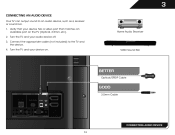
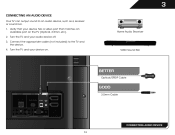
... included) to an audio device, such as a receiver or sound bar. 1. VIZIO Sound Bar Home Audio Receiver
BETTER
Optical/SPDIF Cable
GOOD
3.5mm Cable
CONNECTING AUDIO DEVICE 12 Verify that your device on the TV (Optical, 3.5mm, etc). 2. Turn the TV and your device has a video port that matches an available port on...
User Manual - Page 29
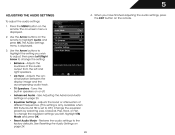
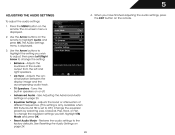
...Left/Right Arrow to Off.) Change the equalizer presets by selecting Jazz, Classical, Pop, Rock, or Flat. Use the Arrow buttons to highlight the setting you have finished adjusting the audio settings, press the ...the synchronization between the display image and the accompanying audio track. • TV Speakers - Adjusts the boost or attenuation of the audio output from the left and right speakers. •...
User Manual - Page 33


... • Name the TV inputs • Set up parental controls • Change the on-screen menu language • Set the time • Adjust the CEC settings • Adjust the VIZIO logo settings
Changing the Input Source To quickly access the Input Source menu, press the INPUT button on the remote to display...
User Manual - Page 40


... manual for details. This is displayed. 4. To use CEC, you prefer the logo to light up when the TV is set to be a dim orange color. Turning the VIZIO Logo On or Off The VIZIO logo on , you can change this function to highlight the Settings icon and press OK. Use the Up...
User Manual - Page 47


... access online content. VIA features a selection of Apps that allow you to watch movies and TV shows, listen to music, get weather and news information, and more-all of your home ... Dock. • Green - See Setting Up Your Network Connection on the remote.
Using VIZIO Internet Apps
VIZIO Internet Apps (VIA) delivers popular online content to your VIA Dock by scrolling left and ...
User Manual - Page 54


... Screen Size: Viewable Area: Dimensions w/ Stand: w/o Stand: Weight w/ Stand: w/o Stand: TV Type: Refresh Rate: Maximum Resolution: Colors: Pixel Pitch: Smooth Motion: Dynamic Contrast Ratio: Response...484 mm Yes 100,000:1 5 ms 400 nits 178° (H) / 178° (V) 3 1 1 (Shared with Component) 1 2 1 47 E472VLE 47" Class 46.96" 44.65 x 29.97 x 10.46" 44.65 x 28.41 x 3.67" 41.30 lbs 36.50 lbs CCFL ...
User Manual - Page 57


...LGPL libraries that is connected. 4. If this equipment does cause harmful interference to radio or television reception, which the receiver is properly grounded. You can obtain a copy of any interference ...www.VIZIO.com for a processing fee covering the cost of performing such distribution, such as the cost of the FCC Rules. Consult the dealer or an experienced radio/TV technician ...
User Manual - Page 58


... VIZIO HD TV, including all of the VIZIO Software itself. VIZIO ...VIZIO SOFTWARE AND ACCESS THE VIA SERVICES. The VIZIO Software may require additional payment by multiple televisions at all. You may not rent, lease, lend, redistribute or sublicense the VIZIO...VIZIO that replace and/or supplement the original VIZIO Software, unless such upgrade is accompanied by or through devices that VIZIO...
User Manual - Page 59
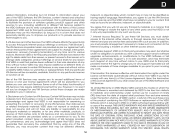
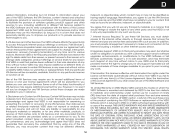
... for any associated links to other data servers are subject to the Internet including a modem or other Services. In addition, you must provide all . Upgrades, Support. VIZIO or its third party providers may not be , at any Support it is effective until terminated. Termination. This License is in any particular manner or...
Brochure - Page 1


... HD
1080P resolution for illustration purposes only.
Vizio, the v logo, where vision meets value, razor led and other vizio trademarks are subject to use app gallery lets you . E472VLE
SMART TV AMAZING VALUE
47" CLASS LCD HDTV WITH VIZIO INTERNET APPS®
VIZIO's 47" Class LCD HDTV with VIZIO Internet Apps® puts the best of the...
Brochure - Page 2


...Dimensions without Stand 44.7" x 28.4" x 3.7"
Product Weight without notice. © 2012 vizio inc. HOME THEATER SOUND BAR WITH WIRELESS SUBWOOFER
With a wireless subwoofer that fits nearly anywhere ... illustration purposes only. 47" CLASS LCD HDTV WITH VIZIO INTERNET APPS®
E472VLE
TV SPECIFICATIONS
Screen Size Viewable TV Type Smooth Motion Refresh Rate Maximum Resolution Dynamic Contrast...
Similar Questions
There Are (4) Screws To Connect The Vizio E472vle Tv To The Mounting Base. What
size screws are needed?
size screws are needed?
(Posted by becmguerra 7 years ago)
Does The Firmware On This Tv Update Automatically? If Not, What Is The Latest
firmware and how can I get it?
firmware and how can I get it?
(Posted by seglascoe64 8 years ago)
What Are The Best Settings For A Vizio Smart Tv E472vle
(Posted by x07yvonv 9 years ago)