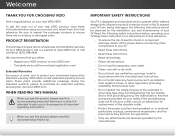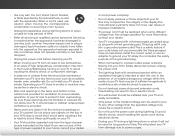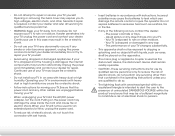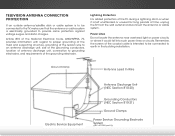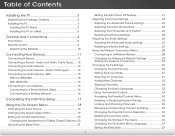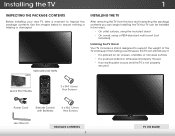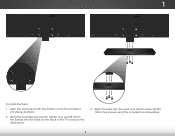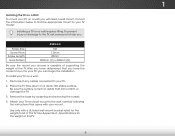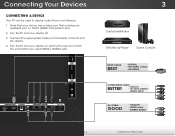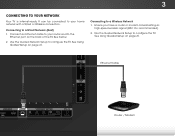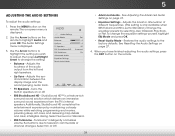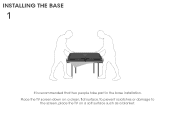Vizio E550i-A0 Support Question
Find answers below for this question about Vizio E550i-A0.Need a Vizio E550i-A0 manual? We have 3 online manuals for this item!
Question posted by seglascoe64 on March 9th, 2016
Does The Firmware On This Tv Update Automatically? If Not, What Is The Latest
Current Answers
Answer #1: Posted by BusterDoogen on March 9th, 2016 2:53 PM
I hope this is helpful to you!
Please respond to my effort to provide you with the best possible solution by using the "Acceptable Solution" and/or the "Helpful" buttons when the answer has proven to be helpful. Please feel free to submit further info for your question, if a solution was not provided. I appreciate the opportunity to serve you
Related Vizio E550i-A0 Manual Pages
Similar Questions
my screen cracked in the inside you can only see it when tv is on
I have a 5 year old vizio tv that has never given me any trouble. Just yesterday, the picture slowly...
How do I install firmware for my Vizio e550i-a0 tv. I received the jump drive from Vizio last week b...
I threw the box and all paperwork away I don't even have the reciept. target told me to contact you...