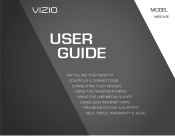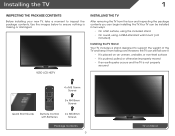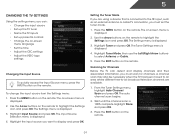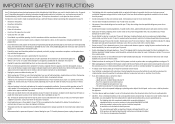Vizio M650VSE Support Question
Find answers below for this question about Vizio M650VSE.Need a Vizio M650VSE manual? We have 3 online manuals for this item!
Question posted by Anonymous-135307 on April 27th, 2014
What Is The Cause Vizio Tv M650 Vse Just Stopped Working Will Not Come Back On
Vizio tv m650vse shoot off made a popping sound and will not come back on
Current Answers
Related Vizio M650VSE Manual Pages
Similar Questions
Part For This Model Tv
I Need A Replacement Part For My Vizio Hdtv M650vse. Ir Sensor In The Tv Responds To The Remote Cont...
I Need A Replacement Part For My Vizio Hdtv M650vse. Ir Sensor In The Tv Responds To The Remote Cont...
(Posted by twyladeese 2 years ago)
My Remote Control Stopped Working Ir Sensor Replacement For Visio Model M650vse
M650VSE- NEED TO KNOW WHERE TO ORDER THE IR SENSOR PART FOR THE BEST PRICE . Remote control stopped ...
M650VSE- NEED TO KNOW WHERE TO ORDER THE IR SENSOR PART FOR THE BEST PRICE . Remote control stopped ...
(Posted by twyladeese 3 years ago)
Wht Did The Sound On My Tv Just Stop Working
Can't hear soundHow can I fix the issue
Can't hear soundHow can I fix the issue
(Posted by nicholecastaneda123 7 years ago)
All The Tv!s Hdmi Ports Stopped Working.
All hdmi input ports stopped working at once. Other input ports are working well.Is this fixable and...
All hdmi input ports stopped working at once. Other input ports are working well.Is this fixable and...
(Posted by Prasadch04 8 years ago)
Sound Only Through Reciever Speakers
Vizio m650vse, reciever denon avr 1713, only able to hear sound through the reciever. I would like t...
Vizio m650vse, reciever denon avr 1713, only able to hear sound through the reciever. I would like t...
(Posted by Cwehid 11 years ago)