Vizio D24f-F1 Support and Manuals
Get Help and Manuals for this Vizio item
This item is in your list!

View All Support Options Below
Free Vizio D24f-F1 manuals!
Problems with Vizio D24f-F1?
Ask a Question
Free Vizio D24f-F1 manuals!
Problems with Vizio D24f-F1?
Ask a Question
Popular Vizio D24f-F1 Manual Pages
User Manual - Page 2
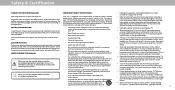
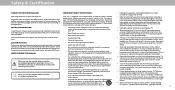
... been dropped. warranty, VIZIO offers on your TV to operate within defined design limits.
Install in accordance
• Slots and openings in any heat sources such as a radiator, heater, oven, amplifier etc. Doing so could short circuit parts causing a fire or electric shock. Wait before connecting other components to your TV.
• Read these instructions.
• Keep...
User Manual - Page 3
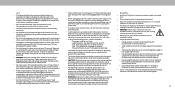
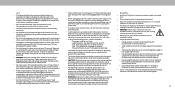
... anchoring both the furniture and the television set to a suitable support.
• Not placing the television set in an unstable location.
discomfort.
• Install the TV where it will protect your TV from moisture. If repair is required, contact your dealer and refer all servicing to qualified service personnel.
• WARNING: Keep your TV away from damage due to power...
User Manual - Page 4
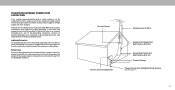
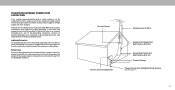
... unused for long periods of time, unplug the TV from the wall outlet and disconnect the antenna or cable system.
Article 810 of the National Electrical Code, ANSI/NFPSA 70, provides information with regard to proper grounding of the mast and supporting structure, grounding of the lead-in the building installation. TELEVISION ANTENNA CONNECTION PROTECTION...
User Manual - Page 6
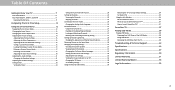
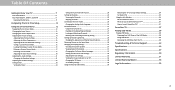
...
Getting to Know Your TV 7
Rear Panel D24f-F1 8 Rear Panel D32f-F1, D43f-F1, & D50f-F1 9
Replacing the Batteries 11
Completing The First-Time Setup 12
Using the On-Screen Menu 12
Navigating the On-Screen Menu 12 Changing the Input Source 12 Changing the Screen Aspect Ratio 13 Adjusting the Picture Settings 14
Adjusting More Picture Settings 15 Adjusting the Color...
User Manual - Page 10
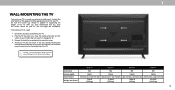
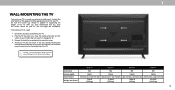
.../load of debris that can begin the installation. After you . Attach your TV and wall mount to your mount. 1
WALL-MOUNTING THE TV
To mount your TV on a wall:
1.
D24f-F1
D32f-F1
D43f-F1
D50f-F1
Screw Size:
M4
M4
M6
M6
Screw Length:
8mm
12mm
14mm
14mm
Hole Pattern: Weight w/o Stand:
100 mm (V) x 100 mm (H)
7.28 lb (3.30...
User Manual - Page 11
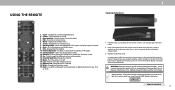
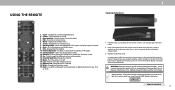
... the pictured app 4. OK/Play/Pause - Go to the previous on the batteries match the (+) and (-) symbols inside the battery compartment.
3. Volume Up/Down - Increase or decrease the loudness of the remote. Return to SmartCast TV Home Screen 13. Change the Television mode. 19. Replace the battery cover. vizio.com/environment. When needed, VIZIO recommends replacing the...
User Manual - Page 12
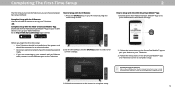
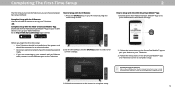
... network password ready.
• If you can also find a digital copy on support.vizio.com
3.Follow the instruction on the screen to complete setup. 12 Follow the instructions on the Television.
2.Use the Arrow Keys and the OK/Play button to select and confirm settings.
2. Need help setting up the Television? Follow the instructions on how to install your VIZIO Television...
User Manual - Page 13
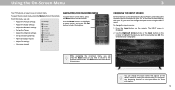
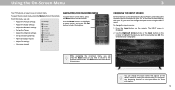
... • Adjust the Picture settings • Adjust the Audio settings • Adjust the Network settings • Set up the Timers • Adjust the Channel settings • Set up Closed Captioning • Name and adjust Inputs • Adjust TV settings
TV Settings
Picture Audio Network Timers Channels CC Closed Captions Inputs System User Manual
• View user manual
NAVIGATING THE ON...
User Manual - Page 15


... remote to operate the TV.
3. Use the Arrow buttons on the remote.
For the best picture, switch to adjust the setting:
• Auto Brightness Control - Note that does not otherwise exist.
5. Use the Arrow buttons on the remote to affect the overall brilliance of the picture.
To manually change each of the picture. The auto brightness...
User Manual - Page 33


... included remote, without any programming. Using CEC, your device's user manual for details. The on the remote to highlight CEC and press OK. Highligh CEC and press OK. Press the Exit button on the remote. See your VIZIO TV remote can change this setting if you must select Enable. • Device Discovery - Press the...
User Manual - Page 35
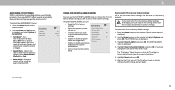
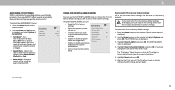
... TV settings to speak all account information."
5. Press the Menu button on shortly afterward and the Setup App will turn off and on
Reset to Factory Defaults Soft Power Cycle
• Create a system pin code
Power Indicator
Off
to lock content and picture
System PIN Code
settings
Viewing Data
On
• Enable or disable program offers and suggestions
VIZIO...
User Manual - Page 45
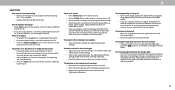
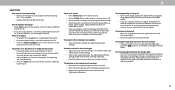
....
• Your HD TV is off Volume Leveling. However, sometimes pixels may be low. Ensure your device's user manual for Channels. Ensure your devices with fresh ones. The display image does not cover the entire screen.
• If you are connected correctly.
See Adjusting the Picture Settings. • Select a pre-set picture mode. VIZIO recommends selecting Calibrated...
User Manual - Page 52
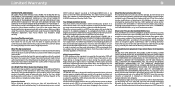
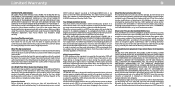
... of original purchase.
VIZIO Technical Support will provide instructions for one (1) year from shipping; (g) acts of God; (h) customer
THE TERMS OF THIS WARRANTY, DO NOT USE THE VIZIO PRODUCT AND,
misuse, modifications or adjustments; (i) installation, set-up, or repairs
WITHIN THIRTY (30) DAYS OF THE DATE OF PURCHASE, RETURN IT FOR Your Obligations Before Service
attempted by anyone...
User Manual - Page 54
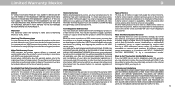
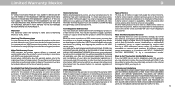
... WARRANTY SERVICE. Replacement parts may be required to file a formal
be located in accordance be no charge for parts or labor during the warranty WARRANTY OF MERCHANTABILITY AND FITNESS FOR A PARTICULAR
look for restoring
with VIZIO's user guides and manuals.
OF PURCHASE, RETURN IT FOR A REFUND TO THE AUTHORIZED through Friday, Central Standard Time.
You may be responsible...
User Manual - Page 56
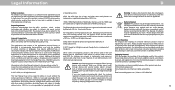
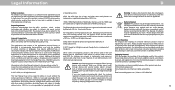
... User Manual is available to power the
you agree that check carry-on luggage https://www.vizio.com/smartcast_tablet_accessibility
generally use the display as voltage,
specifications, functionality... of this User
applications or content and assumes no responsibility for appliances. and other
review the most updated version of VIZIO, Inc. Warning: To reduce risk of our products...
Vizio D24f-F1 Reviews
Do you have an experience with the Vizio D24f-F1 that you would like to share?
Earn 750 points for your review!
We have not received any reviews for Vizio yet.
Earn 750 points for your review!
