Vizio D32f-F1 Support and Manuals
Get Help and Manuals for this Vizio item
This item is in your list!

View All Support Options Below
Free Vizio D32f-F1 manuals!
Problems with Vizio D32f-F1?
Ask a Question
Free Vizio D32f-F1 manuals!
Problems with Vizio D32f-F1?
Ask a Question
Popular Vizio D32f-F1 Manual Pages
User Manual English - Page 5


...an area with instructions. Ensure that contained in the operating instructions unless you are for an extended period of time, unplug the ... may cause fire or electric shock.
• Do not install your TV, hold the AC/DC power adapter, not the...qualified service personnel only. Your TV is damaged, the internal components may cause fire or electric shock.
• Follow instructions for repair....
User Manual English - Page 6


...Service Equipment
Power Service Grounding Electrode System (NEC ART 250, part H)
vi Article 810 of the National Electrical Code, ANSI/NFPSA 70, provides information with regard to proper grounding of the mast and supporting structure, grounding of the lead-in the building installation...to be connected to grounding electrodes, and requirements of time, unplug the TV from the wall outlet and ...
User Manual English - Page 25
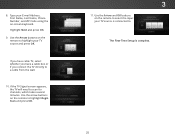
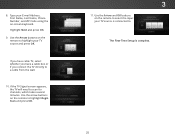
... . 8.
Use the Arrow buttons on the remote to select the input your TV source is complete.
25 Use the arrow buttons on -screen keyboard. The First-Time Setup is connected to highlight your E-mail Address, First Name, Last Name, Phone Number, and ZIP Code using the on the remote to highlight Begin Scan and press OK...
User Manual English - Page 26


...; Access the Guided Setup • Access the User Manual
VIZIO
TV SETTINGS Picture Audio Timers Network Channels CC Closed Captions Devices System Guided Setup User Manual
External devices such as DVD players, Blu-ray Players, and video
game consoles can change the input source in the
on -screen menu.
See Renaming Inputs (Using the Devices Menu) on
the remote. TV
2. To...
User Manual English - Page 29
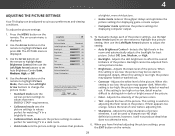
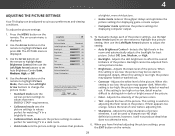
...
Color Calibration
Standard
Off + 85 + 50 + 50 + 59 +0 +9
4. To adjust the picture settings:
a brighter, more vivid picture.
• Game mode reduces throughput delays and optimizes the picture settings for displaying game console output.
• Computer mode optimizes the picture settings for best
Exit pict2uD re. Use the Arrow buttons on the remote.
29 Brightness
-
To manually...
User Manual English - Page 32
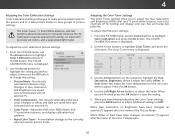
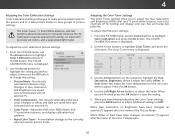
... save
the
setting.
5. The Color Tuner, 11 Point White Balance, and test patterns allow technicians to Hue, Saturation, and Brightness are saved here and indicated with an asterisk (*).
• Color Temperature - Calibration requires specialized training, an input with an asterisk (*).
• Color Tuner - The COLOR CALIBRATION menu is displayed.
2. Changes to manually calibrate the TV...
User Manual English - Page 36
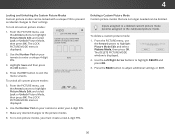
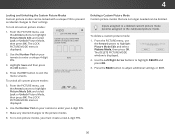
... remote to enter your
remote to...VIZIO
LOCK PICTURE MODE
Create a picture control PIN to prevent change to adjust additional settings or EXIT.
Deleting a Custom Picture Mode Custom picture modes that are no longer needed can be deleted.
ToWdidee leteZoaomcustNoomrmapl icPtaunroerammicode:
1. Use
Input
the Left/Right
Wide
CC
Arrow
buttons
to the Calibrated picture mode.
Inputs...
User Manual English - Page 41


.... Use the Arrow buttons on the remote. Network Settings Help
5. Changing the Manual Setup Settings
Advanced users can fine-tune the network settings using the Manual Setup feature. To change the setting to Off.
3.
Use the Arrow and OK buttons
to set up a wireless network connection.
1.
Your network's dAeBCfault gateway address.
•Input PreWf.idDe NS SCeCrver - Your
alternate...
User Manual English - Page 42
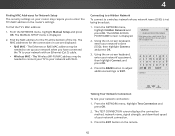
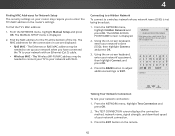
...password, then highlight Connect and press OK.
4. Connecting to a Hidden Network
To connect to adjust additional settings...Network Setup The security settings on the remote....MANUAL SETUP menu is displayed.
2. Using the on -screen keyboard, enter your network connection: 1. The Wireless (Wi-Fi) MAC address may be needed to set up your network when you to an access point with Wi-Fi. VIZIO...
User Manual English - Page 43
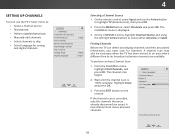
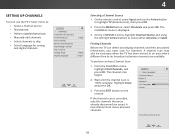
...
different free-to select either Antenna or Cable. VIZIO
FIND CHANNELS Channels Found Digital: 0 Analog: 0...remote. On the remote control, press Input and use the TV's Tuner menu to: • Select a channel source • Find channels • Perform a partial channel scan • Manually add channels • Select channels to highlight TV (antenna icon), then press OK.
2.
4
SETTING...
User Manual English - Page 47
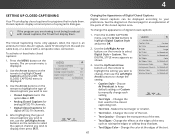
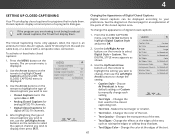
...on the next page for an explanation of the parts of the text.
47 The DIGITAL STYLE menu... Arrow buttons to manually change the appearance of the text.
• Text Edges - VIZIO
CLOSED CAPTIONS
Closed ...input is displayed.
2. Use the Arrow buttons on the remote to display, then press EXIT. Use the Up/Down Arrow
WibdeuttoZnoosmon tNhoermrael mPoantoeratmoic
highlight the setting...
User Manual English - Page 58


....
4
USING THE GUIDED SETUP MENU
The TV's Setup App can be used to easily set up the TV tuner.
• Network Setup - VIZIO
GUIDED SETUP Channel Setup Network Setup
3. Follow the on the remote. Highlight Guided Setup and press OK. When finished, press the EXIT button on -screen instructions. To use and press OK:
• Channel Setup - The GUIDED SETUP menu is displayed...
User Manual English - Page 74


... the product on the box, or contact VIZIO Technical Support at the time of the United States, you do not have been made from shipping; (g) acts of God; (h) customer misuse, modifications or adjustments; (i) installation, set-up, or repairs attempted by anyone other than by a VIZIO authorized service center; (j) products with VIZIO's user guides and manuals.
The product must be new or...
User Manual English - Page 75


..., REPAIR OR REPLACE YOUR PRODUCT, OR REFUND ITS PURCHASE PRICE. This warranty applies to 6:00PM Monday through Friday, Central Standard Time.
de C.V. ANY IMPLIED WARRANTIES, INCLUDING ANY IMPLIED WARRANTY OF MERCHANTABILITY AND FITNESS FOR A PARTICULAR PURPOSE, WILL BE LIMITED IN DURATION TO THE WARRANTY PERIOD SET FORTH ABOVE.
If the class action waiver is VIZIO...
User Manual English - Page 77
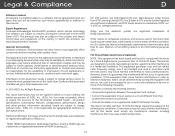
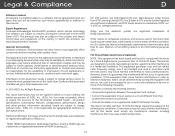
... or content and assumes no guarantee that the VIZIO products, which the receiver is not responsible for informational purposes only. Information in this Quick Start Guide and the associated User Manual, go to http://www.vizio.com.
© 2015 VIZIO, Inc. To review the most updated version of this Quick Start Guide is subject to change without the written...
Vizio D32f-F1 Reviews
Do you have an experience with the Vizio D32f-F1 that you would like to share?
Earn 750 points for your review!
We have not received any reviews for Vizio yet.
Earn 750 points for your review!
