Vizio D43f-F1 Support and Manuals
Get Help and Manuals for this Vizio item
This item is in your list!

View All Support Options Below
Free Vizio D43f-F1 manuals!
Problems with Vizio D43f-F1?
Ask a Question
Free Vizio D43f-F1 manuals!
Problems with Vizio D43f-F1?
Ask a Question
Popular Vizio D43f-F1 Manual Pages
User Manual - Page 2
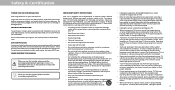
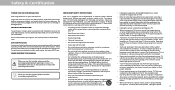
... user abuse or improper installations.
• The power cord must be maintained between your new VIZIO product, read the accompanying helpful tip. shock. And congratulations on -site extended warranty service plans. To get the most out of the obsolete outlet.
• Never push any ventilation openings. Safety & Certification
THANK YOU FOR CHOOSING VIZIO
IMPORTANT SAFETY INSTRUCTIONS...
User Manual - Page 3
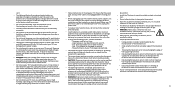
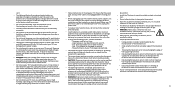
... television set and the supporting furniture.
• Educating children about the dangers of electric shock, do not perform any of the television set on the power cord may cause fire or electric shock.
• When unplugging your hearing causing hearing loss and tinnitus (ringing or buzzing in the operating instructions unless you to repair or service...
User Manual - Page 4
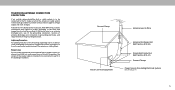
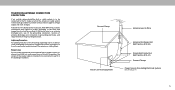
... (NEC Section 810-21) Ground Clamps
Power Service Grounding Electrode System
(NEC ART 250, part H)
iv Article 810 of the National Electrical Code, ANSI/NFPSA 70, provides information with regard to proper grounding of the mast and supporting structure, grounding of time, unplug the TV from the wall outlet and disconnect the antenna or cable...
User Manual - Page 6
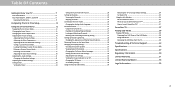
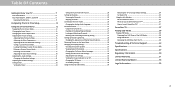
... TV 7
Rear Panel D24f-F1 8 Rear Panel D32f-F1, D43f-F1, & D50f-F1 9
Replacing the Batteries 11
Completing The First-Time Setup 12
Using the On-Screen Menu 12
Navigating the On-Screen Menu 12 Changing the Input Source 12 Changing the Screen Aspect Ratio 13 Adjusting the Picture Settings 14
Adjusting More Picture Settings 15 Adjusting the Color...
User Manual - Page 9


... device, such as sound bar. Input - Connect a component or composite devices. Coaxial - Press to turn on the model.
1
USB - Ethernet - Optical Audio Out - Power - Press and hold to increase or decrease the TV volume...to play photo, music, or video. REAR PANEL D32F-F1, D43F-F1, & D50F-F1
Note: The image shown here is for illustrative purposes only and may vary, depending on the TV....
User Manual - Page 10
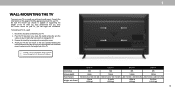
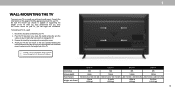
... capable of supporting the weight of this page to the wall, carefully following the
instructions that you . Installing a TV on a clean, flat, stable surface.
Place the TV face-down on a wall requires lifting. Consult the information on this TV. Disconnect any cables connected to help you have the correct mount for your mount. D24f-F1
D32f-F1
D43f-F1
D50f-F1
Screw...
User Manual - Page 11
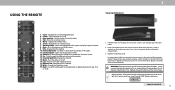
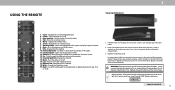
...Pad - When needed, VIZIO recommends replacing the batteries that the (+) and (-) symbols on -screen menu 9.
Display the settings menu 6. OK/Play/Pause - Open the closed caption menu. 12. Launch SmartCast TV/Return to the last viewed channel.. 17. Manually enter a channel 18. Replace the battery cover. Do not dispose of the remote. Select the highlighted menu...
User Manual - Page 12
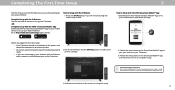
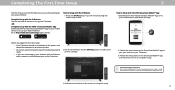
... the network password ready.
• If you can also find a digital copy on support.vizio.com
3.Follow the instruction on how to install your new D-Series Television. You can choose between two setup methods:
Complete Setup with the IR Remote: Use the included IR remote to set up the Television?
Refer to the printed Quick Start Guide for detailed instructions on the...
User Manual - Page 23
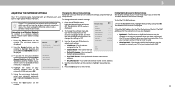
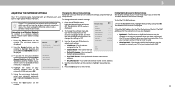
... the Exit button on the remote to highlight Save and press OK.
5. Changing the Manual Setup Settings Advanced users can fine-tune the network settings using the Manual Setup feature. Use the Arrow buttons on the remote. 22 To find the TV's MAC address:
1.
Press the Exit button on -screeen keyboard, enter your network's password, then highlight Connect and press...
User Manual - Page 29
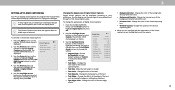
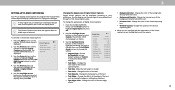
... Left/Right Arrow buttons on the remote to manually change each setting. Use the Up/Down Arrow buttons on the remote to your preference. Choose As Broadcast to keep default settings or Custom to highlight either Analog...Broadcast
• Text Style - Change the font used for an explanation of the parts of the background directly behind the text.
• Window Color - Change the transparency of...
User Manual - Page 33
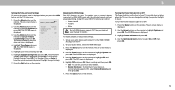
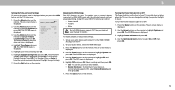
... TIME ZONE menu is displayed.
3. Set up your VIZIO TV remote can change this setting if you to control devices connected to the HDMI-1(HDMI Arc) input on the remote to select On or Off, then...and press OK. Adjusting the CEC Settings The CEC function on -screen menu is displayed.
2. The on your device's user manual for details. Use the Arrow buttons on the remote to be on -screen menu is...
User Manual - Page 36


... and other devices sharing your PIN code.
Back
System PIN code
Change the PIN used to help content publishers, broadcasters or content distribution services create or recommend more information, see https://www.vizio.com/viewingdata and review VIZIO's privacy policy at www.
For more information about Viewing Data and how VIZIO protects its authorized data partners use...
User Manual - Page 52


... this warranty. will provide instructions for If you feel VIZIO has not met its rules for arbitration
product information page at which point VIZIO
additional help and troubleshooting. A REFUND TO THE AUTHORIZED RETAILER WHERE YOU PURCHASED IT. You must be sent to a VIZIO service center to resolve the issue informally with VIZIO's user guides
UNLESS YOU HAVE BROUGHT AN...
User Manual - Page 54


.... the servicer. Replacement parts and VIZIO's labor are 9:00AM to 6:00PM Monday service options when in-home service is serviced, regardless of claim against VIZIO, you may do so. warranted for the remaining portion of the original warranty or for the duration of the warranty on the terms set instructions for packing and shipping the product to the VIZIO (i) installation, set-up, or repairs...
User Manual - Page 56
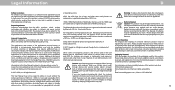
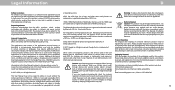
...service marks other factors may include airport walk- terms, conditions and restrictions apply. local laws and regulations.
Used under license
may be shipped with magnetic fields may negatively
Product Recycling
affect connectivity and the resulting video quality, if any interest in the United States ("US").
VIZIO supports the proper
described in this User Manual...
Vizio D43f-F1 Reviews
Do you have an experience with the Vizio D43f-F1 that you would like to share?
Earn 750 points for your review!
We have not received any reviews for Vizio yet.
Earn 750 points for your review!
