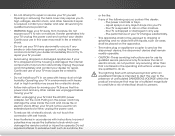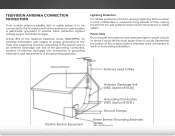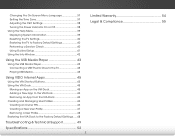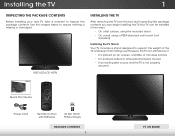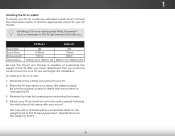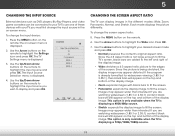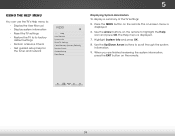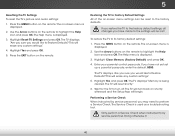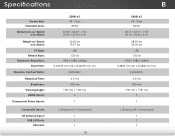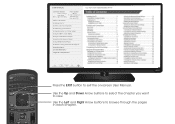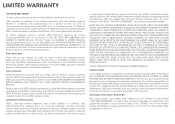Vizio E390i-A1 Support and Manuals
Get Help and Manuals for this Vizio item

View All Support Options Below
Free Vizio E390i-A1 manuals!
Problems with Vizio E390i-A1?
Ask a Question
Free Vizio E390i-A1 manuals!
Problems with Vizio E390i-A1?
Ask a Question
Most Recent Vizio E390i-A1 Questions
Today I Have No Sound
(Posted by iteachnlzskn 9 years ago)
Why No Signal From The Hdmi Input?
(Posted by pamjray 9 years ago)
Cc Won't Come Off My Tv
I can't get the closed caption off my tv. It won't let me click on the icon.
I can't get the closed caption off my tv. It won't let me click on the icon.
(Posted by bbell84145 10 years ago)
My Tv Remote Is Not Working
(Posted by Coryranders 10 years ago)
Tv Doesn't Connect To My Wifi Internet Connections
Hello sirs, I've just bought a new Vizio E390i-A1 wifi smart led tv. During the following of step by...
Hello sirs, I've just bought a new Vizio E390i-A1 wifi smart led tv. During the following of step by...
(Posted by espinalrodrigo 10 years ago)
Vizio E390i-A1 Videos
Popular Vizio E390i-A1 Manual Pages
Vizio E390i-A1 Reviews
We have not received any reviews for Vizio yet.