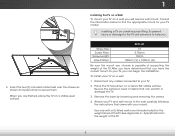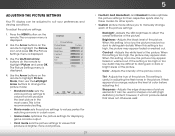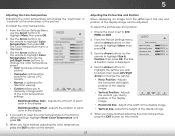Vizio E221-A1 Support and Manuals
Get Help and Manuals for this Vizio item

View All Support Options Below
Free Vizio E221-A1 manuals!
Problems with Vizio E221-A1?
Ask a Question
Free Vizio E221-A1 manuals!
Problems with Vizio E221-A1?
Ask a Question
Most Recent Vizio E221-A1 Questions
How To Take The Back Apart
(Posted by rosserlydell12 9 months ago)
Vizio... E221-a1 Tv. Is There A Default Code For Using The Parental Controls
I.just purchased a used vizio e221a1 TV from a pawn shop, and while browsing the menu, ran across th...
I.just purchased a used vizio e221a1 TV from a pawn shop, and while browsing the menu, ran across th...
(Posted by Noblerusso 8 years ago)
Streaming On E 221 A 1
I want to stream from my tablet which has a micro usb port & connected to WiFi. What type of ad...
I want to stream from my tablet which has a micro usb port & connected to WiFi. What type of ad...
(Posted by desertgammy 9 years ago)
Help!
I have a newly purchased vizio e221-A1. I tried to use it as a monitor but there are vertical lines ...
I have a newly purchased vizio e221-A1. I tried to use it as a monitor but there are vertical lines ...
(Posted by hlesleyaue 10 years ago)
Vizio E221-A1 Videos
Popular Vizio E221-A1 Manual Pages
Vizio E221-A1 Reviews
We have not received any reviews for Vizio yet.