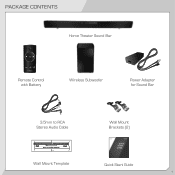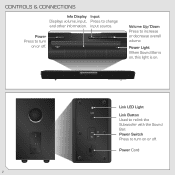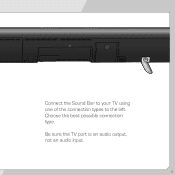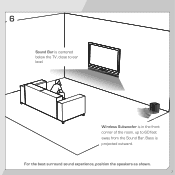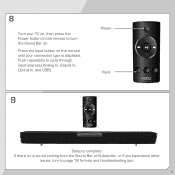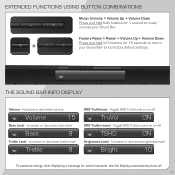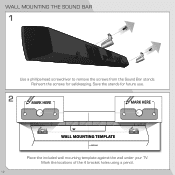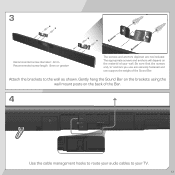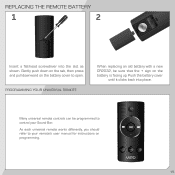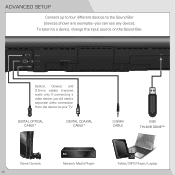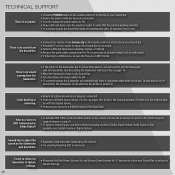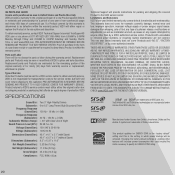Vizio SB4021M-A1 Support and Manuals
Get Help and Manuals for this Vizio item

View All Support Options Below
Free Vizio SB4021M-A1 manuals!
Problems with Vizio SB4021M-A1?
Ask a Question
Free Vizio SB4021M-A1 manuals!
Problems with Vizio SB4021M-A1?
Ask a Question
Most Recent Vizio SB4021M-A1 Questions
Soundbar Keeps Shutting Off.
Soundbar keeps shutting off. We tried to do factory reset. Will not do factory reset as it says in i...
Soundbar keeps shutting off. We tried to do factory reset. Will not do factory reset as it says in i...
(Posted by mhf052750 7 years ago)
Why Does My Vizio Soundbar Model Sb4021m-a1 Sound Fluctuates With The Srs
truvolume on
truvolume on
(Posted by dwillrogera 9 years ago)
The Sound Bar Works With Tv But Not When Watching A Dvd
(Posted by Anonymous-131953 10 years ago)
Sb4021m-a1 Universal Remote Code
What are the universal remote codes for a Vizio sound bar SB4021M-A1
What are the universal remote codes for a Vizio sound bar SB4021M-A1
(Posted by rkctarheel 10 years ago)
Vizio SB4021M-A1 Videos
Popular Vizio SB4021M-A1 Manual Pages
Vizio SB4021M-A1 Reviews
We have not received any reviews for Vizio yet.