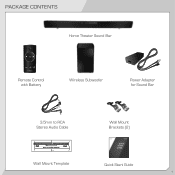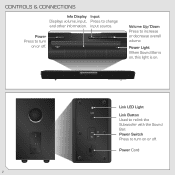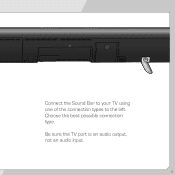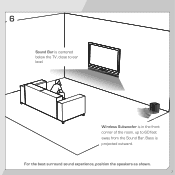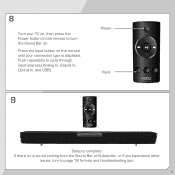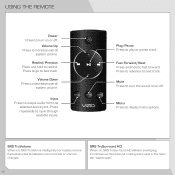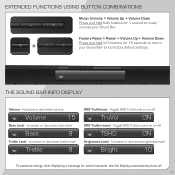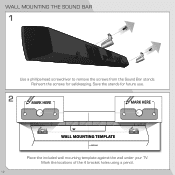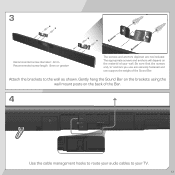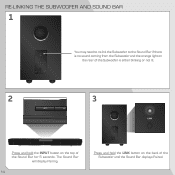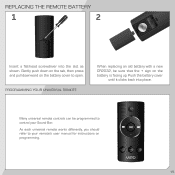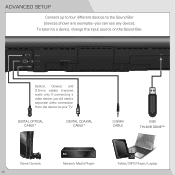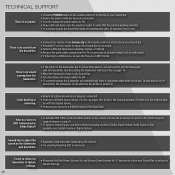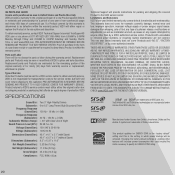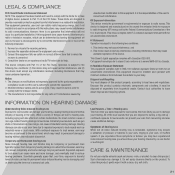Vizio SB4021M-A1 Support Question
Find answers below for this question about Vizio SB4021M-A1.Need a Vizio SB4021M-A1 manual? We have 2 online manuals for this item!
Question posted by rkctarheel on January 14th, 2014
Sb4021m-a1 Universal Remote Code
What are the universal remote codes for a Vizio sound bar SB4021M-A1
Current Answers
Related Vizio SB4021M-A1 Manual Pages
Similar Questions
How To Connect Vizio Vht510 5.1 Ch Surround Sound Home Theater System With
wireless subwoofer, refurbished to hdtv
wireless subwoofer, refurbished to hdtv
(Posted by MikRI 9 years ago)
Why Does My Vizio Soundbar Model Sb4021m-a1 Sound Fluctuates With The Srs
truvolume on
truvolume on
(Posted by dwillrogera 10 years ago)
Where Can We Find A Replacement Remote For The Sb4021m-a1
(Posted by grigreh 10 years ago)
Vizio Vht510 5.1 Channel Home Theater System Wont Pair With Subwoofer
(Posted by abuscu 10 years ago)