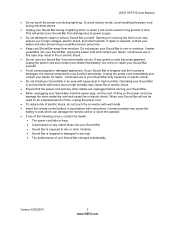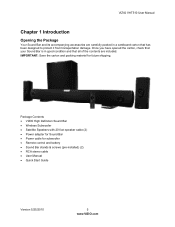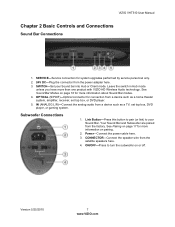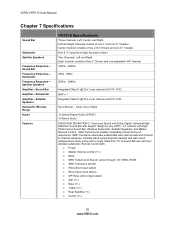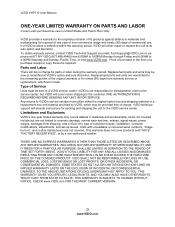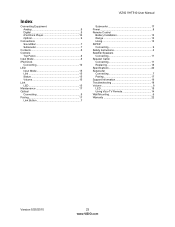Vizio VHT510 Support and Manuals
Get Help and Manuals for this Vizio item

View All Support Options Below
Free Vizio VHT510 manuals!
Problems with Vizio VHT510?
Ask a Question
Free Vizio VHT510 manuals!
Problems with Vizio VHT510?
Ask a Question
Most Recent Vizio VHT510 Questions
Vht510. No Cords Or Remote.
I have the sound bar, subwoofer & 2 speakers.What are all the replacement cords I would need to ...
I have the sound bar, subwoofer & 2 speakers.What are all the replacement cords I would need to ...
(Posted by rmjdwhite 9 months ago)
Need The Resistor Numbers For 24 A,b,c,d
(Posted by richardskaggsemail 11 months ago)
Pairing Subwoofer
I just purchased a vizio sound bar with dolby atmos and a subwoofer I have another vizio subwoofer a...
I just purchased a vizio sound bar with dolby atmos and a subwoofer I have another vizio subwoofer a...
(Posted by tigerhoffman21 3 years ago)
Vizio Vht510 Wont Connect
(Posted by raprayhil 9 years ago)
Vht510 Center Sound Does Not Work
(Posted by j6rob 9 years ago)
Vizio VHT510 Videos
Popular Vizio VHT510 Manual Pages
Vizio VHT510 Reviews
We have not received any reviews for Vizio yet.