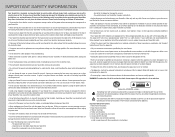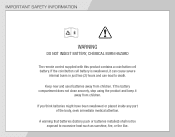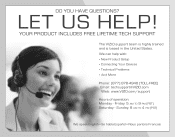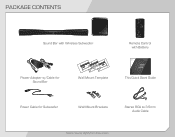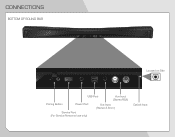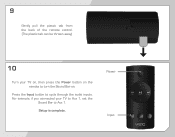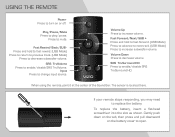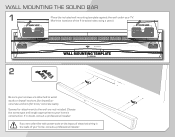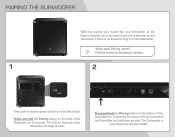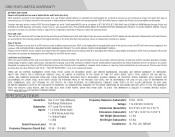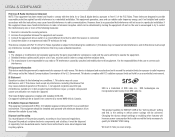Vizio SB4021E-A0 Support and Manuals
Get Help and Manuals for this Vizio item

View All Support Options Below
Free Vizio SB4021E-A0 manuals!
Problems with Vizio SB4021E-A0?
Ask a Question
Free Vizio SB4021E-A0 manuals!
Problems with Vizio SB4021E-A0?
Ask a Question
Most Recent Vizio SB4021E-A0 Questions
Putting Back Panel Back On After Repair
the wire order on the subwoofer is red back white correct going left from right?
the wire order on the subwoofer is red back white correct going left from right?
(Posted by ilikepiE00 1 year ago)
On A Plasma I Hit Power Botton And It Only Make A Clicking Sound
(Posted by marine3357 11 years ago)
Doesn't Turn On No More!!
It only worked one time now the speakers dont even turn on when i press the power button. I think th...
It only worked one time now the speakers dont even turn on when i press the power button. I think th...
(Posted by Maxreynoso 11 years ago)
Subwoofer
subwoofer sound is very very faint at all subwoofer volume levels. unit is new. whats up?
subwoofer sound is very very faint at all subwoofer volume levels. unit is new. whats up?
(Posted by dlsjoquist 11 years ago)
Vizio SB4021E-A0 Videos
Popular Vizio SB4021E-A0 Manual Pages
Vizio SB4021E-A0 Reviews
We have not received any reviews for Vizio yet.