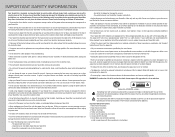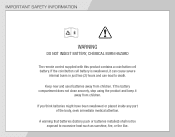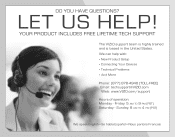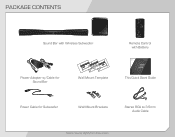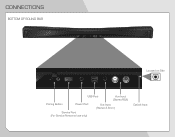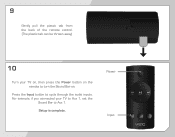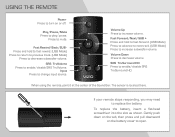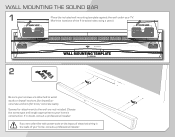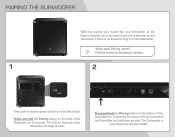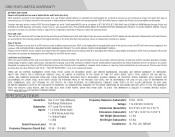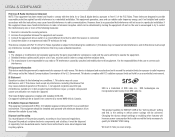Vizio SB4021E-A0 Support Question
Find answers below for this question about Vizio SB4021E-A0.Need a Vizio SB4021E-A0 manual? We have 2 online manuals for this item!
Question posted by Maxreynoso on January 26th, 2013
Doesn't Turn On No More!!
It only worked one time now the speakers dont even turn on when i press the power button. I think the power adapter is not good. I just want to know if thats normal on a brand new item!
Current Answers
Related Vizio SB4021E-A0 Manual Pages
Similar Questions
How Do I Connect A Home Theater Sound Bar Withmodel Number Vsb206 Quick Guide
(Posted by clpetnp446 9 years ago)
How To Connect Vizio Vht510 5.1 Ch Surround Sound Home Theater System With
wireless subwoofer, refurbished to hdtv
wireless subwoofer, refurbished to hdtv
(Posted by MikRI 9 years ago)
How Do I Connect My Iphone To My Vizio Vht215 High Definition Home Theater
(Posted by blacChann 10 years ago)
Vizio Vht510 5.1 Channel Home Theater System Wont Pair With Subwoofer
(Posted by abuscu 10 years ago)