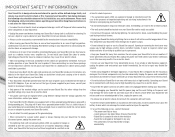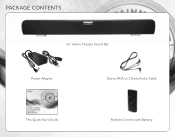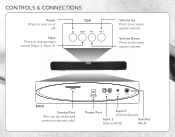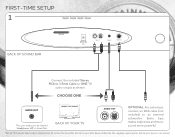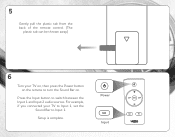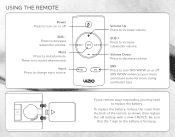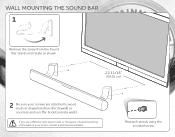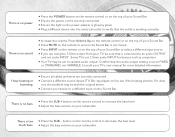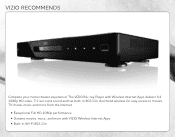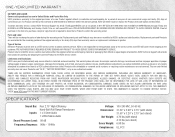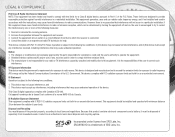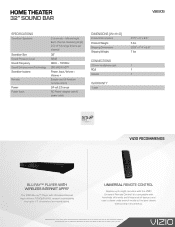Vizio VSB206 Support and Manuals
Get Help and Manuals for this Vizio item

View All Support Options Below
Free Vizio VSB206 manuals!
Problems with Vizio VSB206?
Ask a Question
Free Vizio VSB206 manuals!
Problems with Vizio VSB206?
Ask a Question
Most Recent Vizio VSB206 Questions
Having Problems Hooking Up My 65 Inch Video Quantum Tv To My Model Number Vsb206
(Posted by Regmanning 1 year ago)
How To Get Vizio Vsb 206 Into Bluetooth Mode
(Posted by mm2822119 3 years ago)
How Do I Connect A Home Theater Sound Bar Withmodel Number Vsb206 Quick Guide
(Posted by clpetnp446 9 years ago)
How To Use The Vizio Sound Bar Model Vsb206 And Its Surround Sound
(Posted by lousk 9 years ago)
Popular Vizio VSB206 Manual Pages
Vizio VSB206 Reviews
We have not received any reviews for Vizio yet.