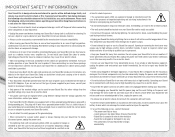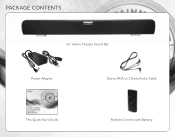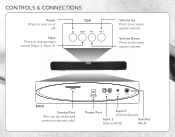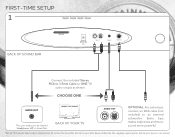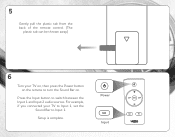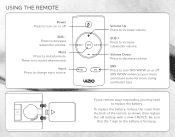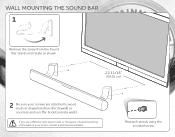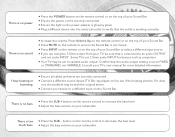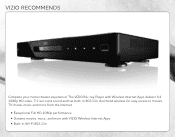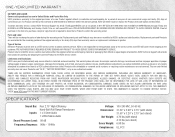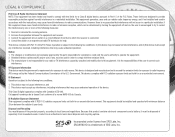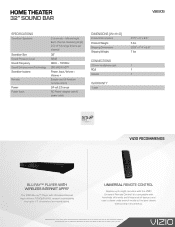Vizio VSB206 Support Question
Find answers below for this question about Vizio VSB206.Need a Vizio VSB206 manual? We have 2 online manuals for this item!
Question posted by clpetnp446 on August 27th, 2014
How Do I Connect A Home Theater Sound Bar Withmodel Number Vsb206 Quick Guide
The person who posted this question about this Vizio product did not include a detailed explanation. Please use the "Request More Information" button to the right if more details would help you to answer this question.
Current Answers
Related Vizio VSB206 Manual Pages
Similar Questions
Can I Use This Sound Bar With Blue Tooth?
I bought this sound bar used with no manual. Can I use it with Bluetooth to play music from my iPod
I bought this sound bar used with no manual. Can I use it with Bluetooth to play music from my iPod
(Posted by Mkdt 8 years ago)
How To Connect Vizio Vht215 Sound Bar With Wireless Subwoofer
(Posted by Geohadhf 9 years ago)
How To Use The Vizio Sound Bar Model Vsb206 And Its Surround Sound
(Posted by lousk 9 years ago)
How Can I Hook This Up To A Blue Ray Player? I Have The Vizio Vsb 206 Sound Bar.
(Posted by Skiingle 10 years ago)
I Am Trying To Hook Up My Vizio Sound Bar Model Vsb206 Connection To Vizio Tv
(Posted by Anonymous-75157 11 years ago)