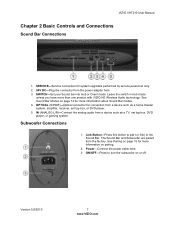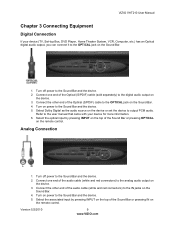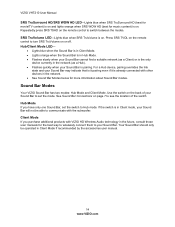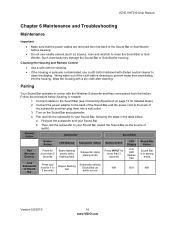Vizio VHT210 Support and Manuals
Get Help and Manuals for this Vizio item

View All Support Options Below
Free Vizio VHT210 manuals!
Problems with Vizio VHT210?
Ask a Question
Free Vizio VHT210 manuals!
Problems with Vizio VHT210?
Ask a Question
Most Recent Vizio VHT210 Questions
How To Pair Vht210 Vizio
(Posted by blueylai 9 years ago)
Can I Use A Universal Remote For Vizio Vht210
(Posted by freatstot 10 years ago)
How To Set Up My Vizio Vht210
(Posted by borfocuse 10 years ago)
Signal Problem
I have a black screen with message flashing "no signal" cable ok
I have a black screen with message flashing "no signal" cable ok
(Posted by mdamin6157 12 years ago)
Vht210 Does Not Respond To Remote Commands.
My VHT210 quit responding to remote commands, so I bought another remote. It worked for a couple day...
My VHT210 quit responding to remote commands, so I bought another remote. It worked for a couple day...
(Posted by samnpatty 12 years ago)
Popular Vizio VHT210 Manual Pages
Vizio VHT210 Reviews
We have not received any reviews for Vizio yet.