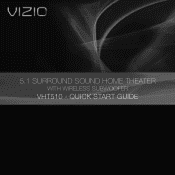Vizio VHT510 Support Question
Find answers below for this question about Vizio VHT510.Need a Vizio VHT510 manual? We have 2 online manuals for this item!
Question posted by MikRI on June 4th, 2014
How To Connect Vizio Vht510 5.1 Ch Surround Sound Home Theater System With
wireless subwoofer, refurbished to hdtv
Current Answers
There are currently no answers that have been posted for this question.
Be the first to post an answer! Remember that you can earn up to 1,100 points for every answer you submit. The better the quality of your answer, the better chance it has to be accepted.
Be the first to post an answer! Remember that you can earn up to 1,100 points for every answer you submit. The better the quality of your answer, the better chance it has to be accepted.
Related Vizio VHT510 Manual Pages
VHT510 User Manual - Page 1
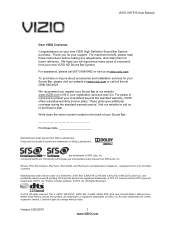
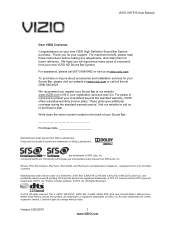
... are trademarks of VIZIO, Inc. VIZIO VHT510 User Manual
Dear VIZIO Customer,
Congratulations on the back of your investment beyond the standard warranty, VIZIO offers extended warranty service...your new VIZIO HD Sound Bar System.
For maximum benefit, please read these instructions before making any adjustments, and retain them for your new VIZIO High Definition Sound Bar System purchase....
VHT510 User Manual - Page 2
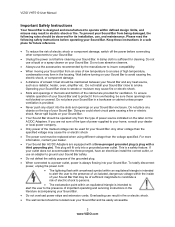
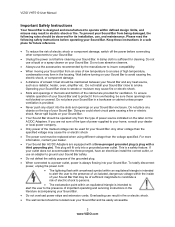
... on your Sound Bar to your Sound Bar.
Unplug the power cord before connecting other voltage ...Sound Bar in a safe place for ventilation. To ensure reliable operation of your Sound Bar and to your home...VIZIO VHT510 User Manual
Important Safety Instructions
Your Sound Bar is designed and manufactured to a power outlet, power is always flowing into your Sound Bar. To prevent your Sound...
VHT510 User Manual - Page 3
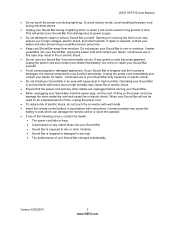
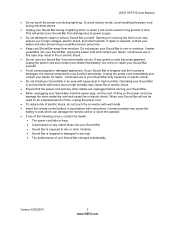
... power cord fails or frays.
Liquid sprays or any object drops into your Sound Bar, unplug the power cord and contact your Sound Bar changes substantially. Continued use your Sound Bar, hold the power plug, not the cord. VIZIO VHT510 User Manual
Do not touch the power cord during electrical storms.
Unplug...
VHT510 User Manual - Page 4


VIZIO VHT510 User Manual
Table of Contents
Important Safety Instructions ...2 Table of Contents...4
Chapter 1 Introduction...5
Opening the Package ...5 Wall Mounting your Sound Bar ...6 Wall Mounting the Satellite Speakers ...6
Chapter 2 Basic Controls and Connections 7
Sound Bar Connections ...7 Subwoofer Connections...7 Satellite Speaker Connections...8 Top Panel Buttons ...8
Chapter 3 ...
VHT510 User Manual - Page 5
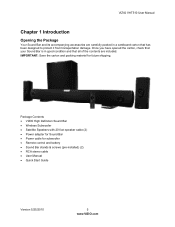
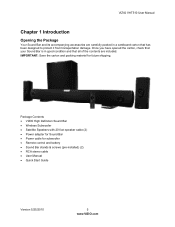
Package Contents VIZIO High Definition Sound Bar Wireless Subwoofer Satellite Speakers with 20 foot speaker cable (2) Power adapter for Sound Bar Power cable for future shipping. IMPORTANT: Save the carton and packing material for subwoofer Remote control and battery Sound Bar stands & screws (pre-installed) (2) RCA stereo ...
VHT510 User Manual - Page 6


... that there are not drilling
into studs. 6. Connect the power cord to the power cord connector on the back of your Sound Bar is planned, purchase a right-angle RCA cable to the wall: keyhole or threaded insert. VIZIO VHT510 User Manual
Wall Mounting your Sound Bar
Your Sound Bar can either be placed on a stand or...
VHT510 User Manual - Page 7
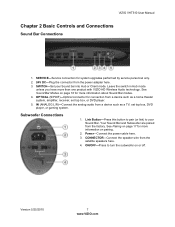
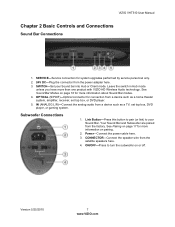
...modes.
4. See Sound Bar Modes on page 17 for connection from a device such as a home theater system, amplifier, receiver, set top box, DVD player, or gaming system. SWITCH-Set your Sound Bar. VIZIO VHT510 User Manual
Chapter 2 Basic Controls and Connections
Sound Bar Connections
1. OPTICAL (S/PDIF)-Optical connector for more than one product with VIZIO HD Wireless Audio technology...
VHT510 User Manual - Page 8


...the listening position. Vol + / - -Press to provide a virtual 5.1 surround sound experience. CONNECTOR-Connect speaker wire from the subwoofer
here (pre-installed at this mode when the rear left and right satellite speakers in combination with your warranty.
8 www.VIZIO.com This mode provides the best 5.1 home theater experience and is paired with other procedures.
Volume...
VHT510 User Manual - Page 9


... device.
2. Turn off power to your Sound Bar and the device. 2. VIZIO VHT510 User Manual
Chapter 3 Connecting Equipment
Digital Connection
If your device (TV, Set-top Box, DVD Player, Home Theater System, VCR, Computer, etc.) has an Optical digital audio output, you can connect it to the OPTICAL jack on your Sound Bar. 4. Connect the other end of the Optical (S/PDIF...
VHT510 User Manual - Page 10


...AV) cable (sold separately). If wall mounting of the product. VIZIO VHT510 User Manual
Wired Connection to an iPod Dock (not supplied by pressing IN on the MP3 player ...VIZIO)
1. Connect one end of the audio cable to the analog audio output on the top of your MP3 Player user manual for more information about the audio output settings and connections of your Sound Bar System...
VHT510 User Manual - Page 11
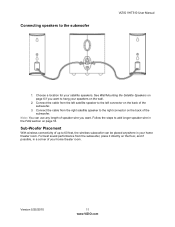
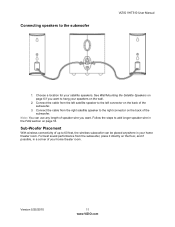
... on the back of your home theater room.
Version 5/25/2010
11 www.VIZIO.com See Wall Mounting the Satellite Speakers on page 6 if you want to add longer speaker wire in your home theater room. Sub-Woofer Placement
With wireless connectivity of up to the subwoofer
VIZIO VHT510 User Manual
1. Connecting speakers to 60 feet, the wireless subwoofer can use any length...
VHT510 User Manual - Page 12


...viewed. VIZIO VHT510 User Manual
Chapter 4 VIZIO Remote Control
Remote Control Buttons
Power ( )-Press to turn the speaker system volume up or down. Note: Remember that you can set your Sound to ... output of the subwoofer relative to increase or decrease the bass output of your Sound Bar lights to select the desired input. BASS + / - -Press to the overall system volume. The left...
VHT510 User Manual - Page 16


VIZIO VHT510 User Manual
Dolby and SRS LEDs-
See Sound Bar Connections on the back of the switch.
Your Sound Bar should only be able to your Sound Bar is already connected with the subwoofer.
If the switch is in Client mode, your Sound Bar will not be operated in the network (as a Hub). Flashes quickly when your Sound Bar...
VHT510 User Manual - Page 17


... with the Wireless Subwoofer and they come paired from penetrating into a wall outlet.
3. Turn on page 15 for 1 to 3 seconds
Begins flashing fast
Subwoofer selects Sound Bar as audio source
N/A
N/A
N/A
Version 5/25/2010
17 www.VIZIO.com
First pair the subwoofer and your Sound Bar or Sub-Woofer housing. Such chemicals may damage your Sound Bar.
VIZIO VHT510 User Manual...
VHT510 User Manual - Page 18


...Sound Bar. Make sure power cords are securely connected to the electrical outlet and on
the back of your Sound Bar and Subwoofer. Make sure the power LEDs on your Sound.... 2. VIZIO VHT510 User Manual
Troubleshooting Guide
If your Sound Bar and the Subwoofer. The sound is no communication between your Sound Bar fails to perform as expected, contact the VIZIO for assistance...
VHT510 User Manual - Page 19
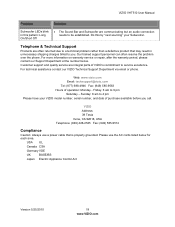
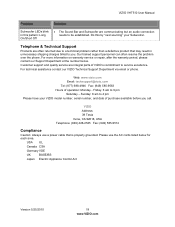
... are often returned due to 4 pm Please have your Subwoofer. Customer support and quality service are communicating but an audio connection needs to you call. Do this pattern: Long On/Short Off
The Sound Bar and Subwoofer are integral parts of VIZIO's commitment to 9 pm Saturday - VIZIO Address: 39 Tesla Irvine, CA 92618, USA Telephone...
VHT510 User Manual - Page 20
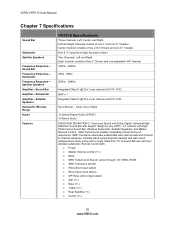
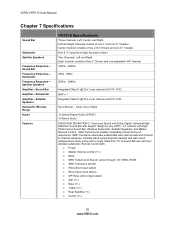
...) 1x Stereo Audio VIZIO HIGH DEFINITION 2.1 Surround Sound with a single cable from TV to channel variances. SRS TruVolume eliminates undesirable loud commercials and channel to Sound Bar and self sync wireless subwoofer. Satellite Speakers Amplifier-Sound Bar Amplifier-Subwoofer Amplifier-Satellite Speakers Subwoofer Wireless Range Inputs
Features
VHT510 Specifications
Three channels: Left...
VHT510 User Manual - Page 21


... the limits for help. Connect the equipment into an outlet on a circuit different from that interference will not occur in a residential installation. VIZIO VHT510 User Manual
Sound Pressure Level
Power Input
Voltage Dimensions Sound Bar w/stand Dimensions Sound Bar w/out stand Dimensions Subwoofer Dimensions Satellite Speakers Net Weight Sound Bar w/stand Net Weight Sound Bar w/out stand Net...
VHT510 User Manual - Page 23
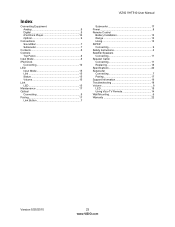
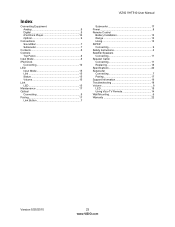
...Equipment Analog 9 Digital 9 iPod Dock Player 10 Optical 9
Connections Sound Bar 7 Subwoofer 7
Contents 5 Controls
Top Panel 8 Input Mode 8 iPod Dock
Connecting 10 LED
Input Mode 15 Link 15 Status 15 Volume 15 Link LED 15 Maintenance 17 Optical Connecting 9 Pairing 17 Link Button 7
VIZIO VHT510 User Manual
Subwoofer 17 Power 8 Remote Control
Battery Installation 13 Range 13...
Similar Questions
How To Use The Vizio Sound Bar Model Vsb206 And Its Surround Sound
(Posted by lousk 9 years ago)
Vizio Vht510 5.1 Channel Home Theater System Wont Pair With Subwoofer
(Posted by abuscu 10 years ago)
Vizio Sound Bar Vht510 In The Greater Montréal Area.
Do you have a retailer handling this product near my location in Deux-Montagnes PQ J7R4X8
Do you have a retailer handling this product near my location in Deux-Montagnes PQ J7R4X8
(Posted by landryv2 11 years ago)