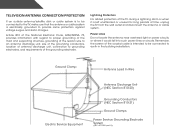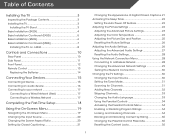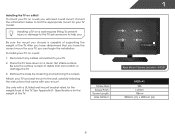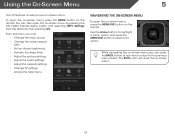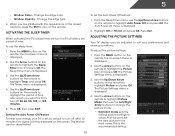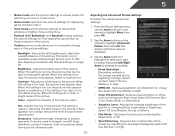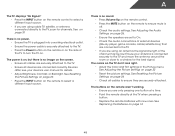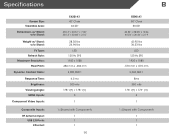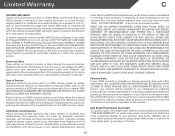Vizio E420i-A1 Support and Manuals
Get Help and Manuals for this Vizio item

View All Support Options Below
Free Vizio E420i-A1 manuals!
Problems with Vizio E420i-A1?
Ask a Question
Free Vizio E420i-A1 manuals!
Problems with Vizio E420i-A1?
Ask a Question
Most Recent Vizio E420i-A1 Questions
Do You Have A 46 T0 50' Tv That Will Support Headphones
(Posted by alliedernie 9 years ago)
How To Adjust Backlight On Vizio E420i-a1
(Posted by Mezarw 9 years ago)
Vizio E420ia1 Support
(Posted by simplegalsf 10 years ago)
Vizio E420i-a1 Image Flip
want to hang my e420i-al upside down (speakers sound much nicer reflecting off ceiling) is their a s...
want to hang my e420i-al upside down (speakers sound much nicer reflecting off ceiling) is their a s...
(Posted by marksteven1958 10 years ago)
I Need A Code That Will Give Me The Functionality Of Volume & Mute.
(Posted by jamcracker 10 years ago)
Vizio E420i-A1 Videos
Popular Vizio E420i-A1 Manual Pages
Vizio E420i-A1 Reviews
 Vizio has a rating of 3.00 based upon 1 review.
Get much more information including the actual reviews and ratings that combined to make up the overall score listed above. Our reviewers
have graded the Vizio E420i-A1 based upon the following criteria:
Vizio has a rating of 3.00 based upon 1 review.
Get much more information including the actual reviews and ratings that combined to make up the overall score listed above. Our reviewers
have graded the Vizio E420i-A1 based upon the following criteria:
- Durability [0 ratings]
- Cost Effective [1 rating]
- Quality [1 rating]
- Operate as Advertised [1 rating]
- Customer Service [1 rating]