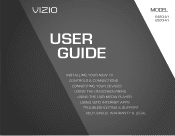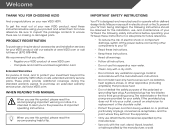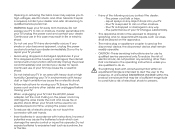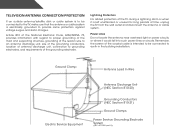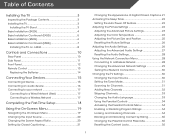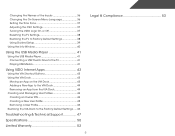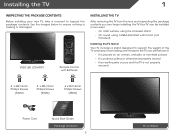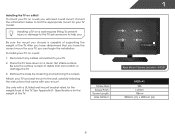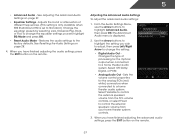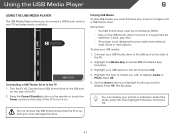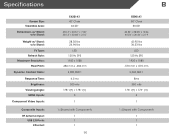Vizio E420i-A1 Support Question
Find answers below for this question about Vizio E420i-A1.Need a Vizio E420i-A1 manual? We have 3 online manuals for this item!
Question posted by alliedernie on November 25th, 2014
Do You Have A 46 T0 50' Tv That Will Support Headphones
The person who posted this question about this Vizio product did not include a detailed explanation. Please use the "Request More Information" button to the right if more details would help you to answer this question.
Current Answers
Answer #1: Posted by TommyKervz on November 25th, 2014 7:21 PM
Please vizio customer service line 1-877-878-4946 for further assistance.
You can submit the same question below
https://answers.vizio.com/account/dropboxes/20102954
Related Vizio E420i-A1 Manual Pages
Similar Questions
Does Tv Support Mhl On Hdmi Port
I purchased a samsung hdtv adapter and it doesn't work I was told to make sure that my tv hdmi port ...
I purchased a samsung hdtv adapter and it doesn't work I was told to make sure that my tv hdmi port ...
(Posted by tonato 7 years ago)
Does My Tv Support Mhl?
I am looking into getting a roku stick for my television and I read that it works through mhl instad...
I am looking into getting a roku stick for my television and I read that it works through mhl instad...
(Posted by agboudreau48 10 years ago)
Remote And Side Controls Not Working On 2 Month Old 60' Smart Tv..??? Help!!!!!
While watching tv it stopped responding to the remote.. Checked side controls and they don't work ei...
While watching tv it stopped responding to the remote.. Checked side controls and they don't work ei...
(Posted by Bigbuxz43 10 years ago)
Can A Vizio E420i-a1 It Be Hung On A Tv Stand
If so where are the screws that we need to apply the brackets too.
If so where are the screws that we need to apply the brackets too.
(Posted by vfloyd1 10 years ago)