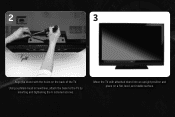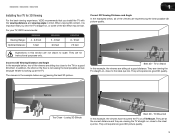Vizio E3D320VX Support Question
Find answers below for this question about Vizio E3D320VX.Need a Vizio E3D320VX manual? We have 2 online manuals for this item!
Question posted by agboudreau48 on April 19th, 2014
Does My Tv Support Mhl?
Current Answers
Answer #1: Posted by BusterDoogen on April 19th, 2014 9:50 AM
I hope this is helpful to you!
Please respond to my effort to provide you with the best possible solution by using the "Acceptable Solution" and/or the "Helpful" buttons when the answer has proven to be helpful. Please feel free to submit further info for your question, if a solution was not provided. I appreciate the opportunity to serve you!
Related Vizio E3D320VX Manual Pages
Similar Questions
I need to replace my led panel but can't find a part number to order a new one or replacement one. I...
My Visio e3d320aVX runs for about a half hour and shuts off. Why when the sleep timer isn't even se...
I threw the box and all paperwork away I don't even have the reciept. target told me to contact you...
e3d320vx or vise versa the boards are slightly different as well as the power boards ,the lcd is th...
I'm putting a 3D blu ray disc into the player and a pop-up window says that it doesn't detect 3D fir...