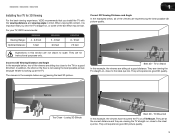Vizio E3D320VX Support Question
Find answers below for this question about Vizio E3D320VX.Need a Vizio E3D320VX manual? We have 2 online manuals for this item!
Question posted by bostein7 on October 9th, 2013
Tv Automatically Shuts Off
My Visio e3d320aVX runs for about a half hour and shuts off.
Why when the sleep timer isn't even set?
Current Answers
Related Vizio E3D320VX Manual Pages
Similar Questions
Picture Fades To White, Then Back To Color.
I have a 5 year old vizio tv that has never given me any trouble. Just yesterday, the picture slowly...
I have a 5 year old vizio tv that has never given me any trouble. Just yesterday, the picture slowly...
(Posted by leashaali 7 years ago)
Does My Tv Support Mhl?
I am looking into getting a roku stick for my television and I read that it works through mhl instad...
I am looking into getting a roku stick for my television and I read that it works through mhl instad...
(Posted by agboudreau48 9 years ago)
I Was Given A Vizio 29 Inch Flat Screen Television After A Week It Stopped Worki
I threw the box and all paperwork away I don't even have the reciept. target told me to contact you...
I threw the box and all paperwork away I don't even have the reciept. target told me to contact you...
(Posted by rjc1961 11 years ago)
Can I Switch The Main Board From A Older Model Vizio E3d320vx To The Newer Model
e3d320vx or vise versa the boards are slightly different as well as the power boards ,the lcd is th...
e3d320vx or vise versa the boards are slightly different as well as the power boards ,the lcd is th...
(Posted by vizviz 11 years ago)
Why Does My 3d Tv Does Not Switch To 3d Viewing While Trying To Play A 3d Movie?
I'm putting a 3D blu ray disc into the player and a pop-up window says that it doesn't detect 3D fir...
I'm putting a 3D blu ray disc into the player and a pop-up window says that it doesn't detect 3D fir...
(Posted by jriveradavila 12 years ago)