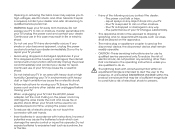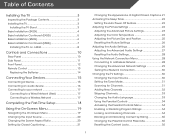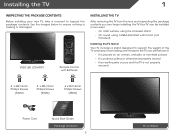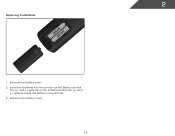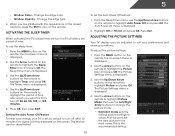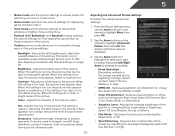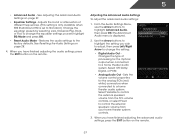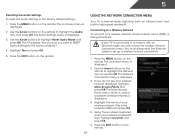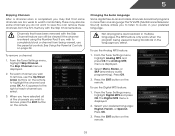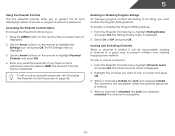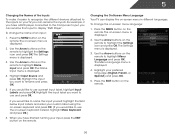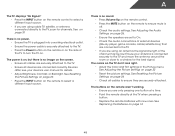Vizio E420i-A1 Support Question
Find answers below for this question about Vizio E420i-A1.Need a Vizio E420i-A1 manual? We have 3 online manuals for this item!
Question posted by Bigbuxz43 on May 17th, 2013
Remote And Side Controls Not Working On 2 Month Old 60' Smart Tv..??? Help!!!!!
While watching tv it stopped responding to the remote.. Checked side controls and they don't work either!!! What do I need to do?
Current Answers
Related Vizio E420i-A1 Manual Pages
Similar Questions
Vizio D50n-e1 Smart Tv?
does the vizio d50n-ei also come as a smart tv ?
does the vizio d50n-ei also come as a smart tv ?
(Posted by pattyweed5 7 years ago)
Vizio Smart Tv Stopped Working In Less Than 2 Years?? Please Advise
(Posted by adrianaberkley 10 years ago)
Vizio Smart Tv And Netflix- How To Use Remote
I have a brand new vizio smart tv. The remote does not have the keyboard on the back. The keypad tha...
I have a brand new vizio smart tv. The remote does not have the keyboard on the back. The keypad tha...
(Posted by eaq77 10 years ago)
How Can I Sync My Vizio Soundbar With My 47 Inch Vizio Smart Tv To Control Volum
i need to control soundbar volume with my smart tv remote how do i sync them
i need to control soundbar volume with my smart tv remote how do i sync them
(Posted by Anonymous-103456 11 years ago)
My Vizio 60' Smart Tv Isn't Responding!
I tried to load Netflix and it froze so I exited out and went to switch inputs but now the input scr...
I tried to load Netflix and it froze so I exited out and went to switch inputs but now the input scr...
(Posted by Anonymous-97678 11 years ago)