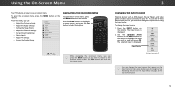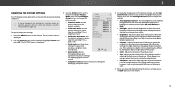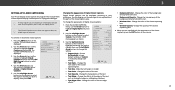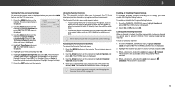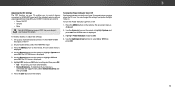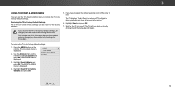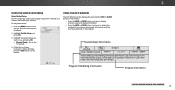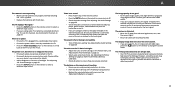Vizio D50n-E1 Support Question
Find answers below for this question about Vizio D50n-E1.Need a Vizio D50n-E1 manual? We have 4 online manuals for this item!
Question posted by pattyweed5 on March 14th, 2017
Vizio D50n-e1 Smart Tv?
does the vizio d50n-ei also come as a smart tv ?
Current Answers
Related Vizio D50n-E1 Manual Pages
Similar Questions
I Have A Vizio E291-a1 Smart Tv, I Was Watching It Late One Night And It Shut Of
My vizio E291i-A1 smart tv shut off like I pressed the power button, and will not come back on. Any ...
My vizio E291i-A1 smart tv shut off like I pressed the power button, and will not come back on. Any ...
(Posted by ecmills 8 years ago)
Sv472xvt Not Opening The Smart Tv Menu
All the buttons work, but when I press the smart tv button nothing opens, iv tried buying a new remo...
All the buttons work, but when I press the smart tv button nothing opens, iv tried buying a new remo...
(Posted by nickgriebel 9 years ago)
How Can I Sync My Vizio Soundbar With My 47 Inch Vizio Smart Tv To Control Volum
i need to control soundbar volume with my smart tv remote how do i sync them
i need to control soundbar volume with my smart tv remote how do i sync them
(Posted by Anonymous-103456 11 years ago)
I Was Given A Vizio 29 Inch Flat Screen Television After A Week It Stopped Worki
I threw the box and all paperwork away I don't even have the reciept. target told me to contact you...
I threw the box and all paperwork away I don't even have the reciept. target told me to contact you...
(Posted by rjc1961 11 years ago)
Is This A 'smart Tv'?
I saw this at Walmart and my question is this a Smart TV? It is listed as such. If it is, are you ab...
I saw this at Walmart and my question is this a Smart TV? It is listed as such. If it is, are you ab...
(Posted by daddybo2 11 years ago)