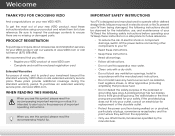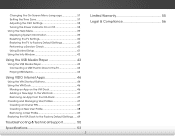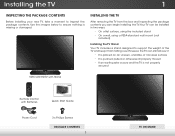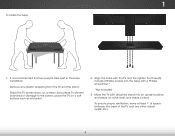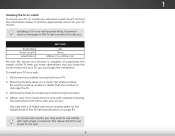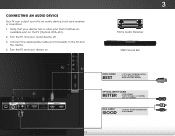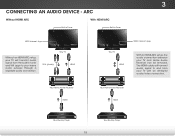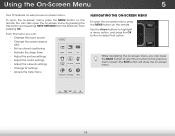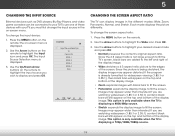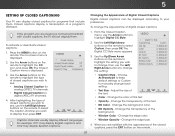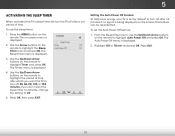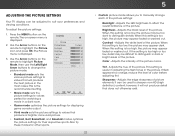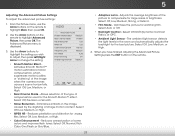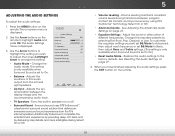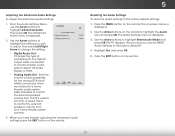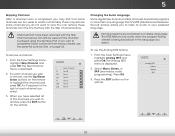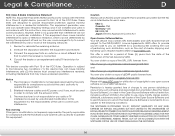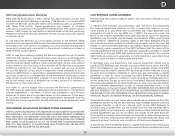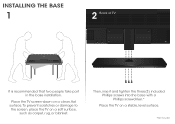Vizio E601i-A3E Support Question
Find answers below for this question about Vizio E601i-A3E.Need a Vizio E601i-A3E manual? We have 3 online manuals for this item!
Question posted by adrianaberkley on January 27th, 2014
Vizio Smart Tv Stopped Working In Less Than 2 Years?? Please Advise
The person who posted this question about this Vizio product did not include a detailed explanation. Please use the "Request More Information" button to the right if more details would help you to answer this question.
Current Answers
Related Vizio E601i-A3E Manual Pages
Similar Questions
Does This Older Smart Tv Not Have Screen Mirroring Capabilities Built-in?
(Posted by frayrockcj 3 years ago)
Vizio D50n-e1 Smart Tv?
does the vizio d50n-ei also come as a smart tv ?
does the vizio d50n-ei also come as a smart tv ?
(Posted by pattyweed5 7 years ago)
My Tv Has No Sound
My TV's sound has gone out after about nine years of use.
My TV's sound has gone out after about nine years of use.
(Posted by humphreya 8 years ago)
The Volume Is Not Coming Through My Tv
i was just watching my vizio TV and the volume just stopped.. Everything else is working properly
i was just watching my vizio TV and the volume just stopped.. Everything else is working properly
(Posted by vascott36 9 years ago)
Direct Tv Remote Worked For Year & Half.
Now, the volume & power button does not work. have tried all codes, different remotes, same resu...
Now, the volume & power button does not work. have tried all codes, different remotes, same resu...
(Posted by bdavis42538 11 years ago)