Vizio E601i-A3E Support Question
Find answers below for this question about Vizio E601i-A3E.Need a Vizio E601i-A3E manual? We have 3 online manuals for this item!
Question posted by vascott36 on April 6th, 2015
The Volume Is Not Coming Through My Tv
i was just watching my vizio TV and the volume just stopped.. Everything else is working properly
Current Answers
There are currently no answers that have been posted for this question.
Be the first to post an answer! Remember that you can earn up to 1,100 points for every answer you submit. The better the quality of your answer, the better chance it has to be accepted.
Be the first to post an answer! Remember that you can earn up to 1,100 points for every answer you submit. The better the quality of your answer, the better chance it has to be accepted.
Related Vizio E601i-A3E Manual Pages
Download - Page 6
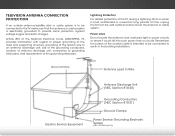
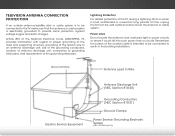
...discharge unit, size of the grounding conductors, location of the TV during a lightning storm or when it could fall into ...Code, ANSI/NFPSA 70, provides information with regard to proper grounding of the mast and supporting structure, grounding of the...some protection against voltage surges and static charges.
Television Antenna Connection Protection
If an outside antenna/satellite dish or...
Download - Page 7
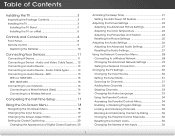
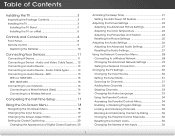
... Parental Control Passcode 36 Resetting the Content Locks 36 Changing the Names of Contents
Installing the TV 3
Inspecting the Package Contents 3 Installing the TV 3
Installing the TV Stand 3 Installing the TV on a Wall 5
Controls and Connections 6
Front Panel 8 Remote Control 9
Replacing the Batteries 10
Connecting Your Devices 11
Connecting A Device 11 Connecting a Device - Audio...
Download - Page 9
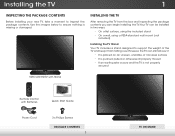
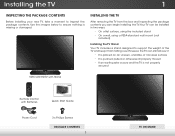
... nothing is not properly
secured
VIZIO LED HDTV with Stand
Remote Control with Batteries
Quick Start Guide
Power Cord
3 x Philips Screws
Package Contents 3
TV on an uneven,...TV is missing or damaged. Installing the TV
After removing the TV from falling over if:
• It is placed on Stand However, the TV can still fall over . Your TV can be installed in two ways:
• On a flat...
Download - Page 10
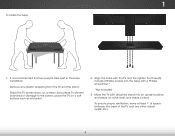
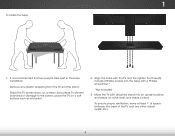
... attached stand into an upright position and place on a flat, level, and stable surface. To ensure proper ventilation, leave at least 1" of space between the back of the TV and any plastic wrapping from the TV and the stand. 1
To install the base:
1. Place the TV screen-down on a soft surface such as a blanket.
2.
Move...
Download - Page 11
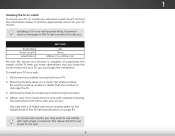
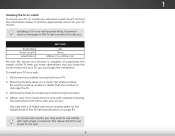
... you have determined that you have the correct mount for your TV, you . To install your TV on a clean, flat, stable surface. Disconnect any cables connected to help you can scratch or damage the TV.
3. Screw Size: Screw Length:
Hole Pattern:
E601i-A3E
M6 10mm 400mm (V) x 400mm (H)
Be sure the mount you choose is clear of...
Download - Page 13
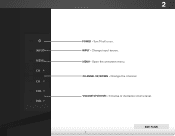
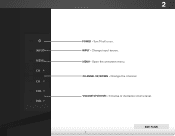
Open the on . Side Panel 7 CHANNEL UP/DOWN - Change input source. Change the channel. INPUT - VOLUME UP/DOWN - Increase or decrease volume level. Turn TV off or on -screen menu. INPUT MENU CH ^ CH VOL ^ VOL
^ ^
2
POWER - MENU -
Download - Page 15
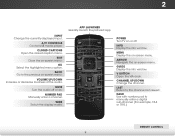
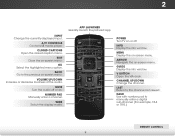
2
Remote Control
Input Change the currently-displayed input. Ok Select the highlighted menu option. Volume Up/Down Increase or decrease loudness of the audio.
Arrow Navigate the on -screen menu.
Exit Close the ... sub-channel. (For example, 18-4 or 18-5.)
Remote Control 9 Last Return to the channel last viewed.
Power Turn TV on -screen menu. Wide Switch the display mode.
Download - Page 32
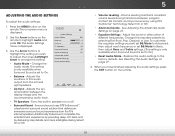
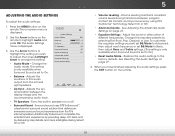
.... (This setting is only available wABhCen Surround Sound is set to change the setting:
Equalizer Settings
Reset Audio Mode
• Audio Mode -
TV Speakers
Flat +0 +0
Off
3. When you wish
Volume Leveling
On
to adjust, then press Left/Right
Advanced Audio
Arrow to On)
• Reset Audio Mode - Additionally,TruSurround completes the entertainment experience...
Download - Page 33
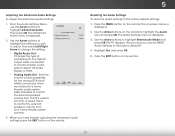
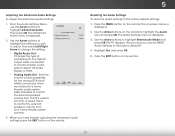
... remote. The Audio Settings menu is displayed.
2. Highlight Yes aABnCd press OK.
5. Select Variable to control the external speakers' volume from the TV's volume controls, or select Fixed to the factory default settings:
1. VIZIO
Advanced Audio Digital Audio Out Analog Audio Out
PCM Fixed
3. Use the Arrow buttons to highlight the setting you want...
Download - Page 37
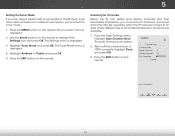
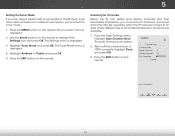
... OK. Scanning for Channels
Before the TV can detect and display channels and their associated information, you must scan for channels. The auto channel scan begins.
2. VIZIO
Channel Scan Channel Scan Digital Channels: ... channel scan may also be necessary when the TV has been moved to an area where different free-to-air broadcast television channels are using a device that is 100% complete.
Download - Page 39
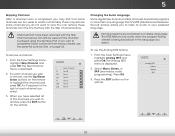
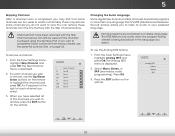
... more than one language.The TV's MTS (Multichannel Television Sound) feature allows you wish...works when the program being viewed is being viewed, use the Analog MTS feature:
1. The Analog MTS menu is displayed.
2.
ABC
VIZIO...VIZIO
Skip Channel
0
Test 0
x
0-1
Test 1
x
0-1
Test 2
x
0
Test 3
x
0-2
Test 4
x
0-3
Test 5
x
Changing the Audio Language
Some digital free-to watch...
Download - Page 41


..., you want to block certain programs from viewing inappropriate material. USA television program broadcasts. Content with this and all unrated content, highlight Block Unrated...unless the parental passcode is displayed.
2.
Movie - English - CAN -
Canadian French television program broadcasts.
2. TV - The Rating Enable menu is entered.
4.
You may wish to lock or unlock ...
Download - Page 57


....
• Check the audio settings. There is no sound. • Press Volume Up on the remote control.
• Press the MUTE button on page 25.
• Check all devices are... channel may be low. The buttons on the remote aren't working electrical outlet. • Ensure the power cable is no headphones are connected to the TV.
• Check the audio connections of external devices (Blu-...
Download - Page 58


..., sometimes pixels may be low. These types of the channel may be noticeable.
• Use the Volume Up/Down buttons on the new input source is connected securely to the TV and move the antenna around the room or close to a window for the best signal. This up -converted (improved) to this...
Download - Page 59


Specifications
B
Screen Size: Viewable Area: Dimensions w/ Stand:
w/o Stand:
Weight w/ Stand: w/o Stand: TV Type:
Refresh Rate: Maximum Resolution:
Pixel Pitch:
Dynamic Contrast Ratio:
Response Time: Brightness:
Viewing Angle: HDMI Inputs:
Component Video Inputs:
Composite Inputs:
RF Antenna Input: USB 2.0 Ports: Ethernet:
E601i-A3E 60" Class
60.04" 54.13 x 33.51 x 11.02" 54.13...
Download - Page 62
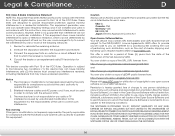
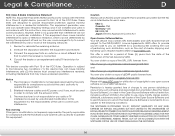
...VIZIO.com for any interference received, including interference that may not cause harmful interference, and (2) this equipment does cause harmful interference to radio or television... the party responsible for help.
Permission is properly grounded. However, there is no guarantee that...of any , must accept any radio or TV interference caused by unauthorized modification to this equipment....
Download - Page 63
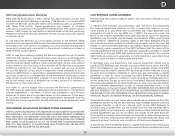
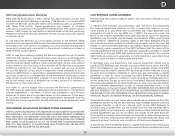
...In addition, you may not copy, decompile, reverse engineer, disassemble, modify, or create derivative works of any time, without notice.
General. Permitted Uses and Restrictions. You may , however, ... the party receiving the VIZIO HD TV and VIZIO Software reads and agrees to accept the terms and conditions of which are incorporated herein by multiple televisions at any kind as per...
Download - Page 4
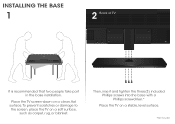
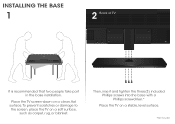
... tighten the three(3) included Phillips screws into the base with a Phillips screwdriver.*
Place the TV on a clean, flat surface.
INSTALLING THE BASE
1
2 Back of TV
It is recommended that two people take part in the base installation. Place the TV screen-down on a stable, level surface.
*Not Included
To prevent scratches or damage to...
Download - Page 5


...LAUNCHER Quickly launch the pictured app. LAST Return to manually enter a digital sub-channel. (For example, 18-4 or 18-5.) VOLUME UP/DOWN Increase or decrease loudness of the
audio. A/V CONTROLS Control USB media player. V BUTTON Open the VIA dock.
... -screen menu.
CLOSED CAPTIONS Open the closed caption menu. POWER Turn TV on or off or on. MENU Display the on -screen menu.
Download - Page 15


...-screen menu has guided setup. Be sure TV Speakers is securely connected to the AC socket on the TV and to a working .
• Be sure your TV by pressing the EXIT button to the Setup... that some television channels add black bars to the picture. • Set the TV to which your device is connected
(HDMI-1, AV, Component, etc).
There is no sound.
• Press the VOLUME UP button ...
Similar Questions
Wht Did The Sound On My Tv Just Stop Working
Can't hear soundHow can I fix the issue
Can't hear soundHow can I fix the issue
(Posted by nicholecastaneda123 7 years ago)
My Tv Has No Sound
My TV's sound has gone out after about nine years of use.
My TV's sound has gone out after about nine years of use.
(Posted by humphreya 8 years ago)
What Is The Cause Vizio Tv M650 Vse Just Stopped Working Will Not Come Back On
Vizio tv m650vse shoot off made a popping sound and will not come back on
Vizio tv m650vse shoot off made a popping sound and will not come back on
(Posted by Anonymous-135307 10 years ago)
Vizio Smart Tv Stopped Working In Less Than 2 Years?? Please Advise
(Posted by adrianaberkley 10 years ago)
I Need A Technition To Come To House To Fix Tv. Please Give Me A Number To Call
(Posted by pgpago0 10 years ago)

