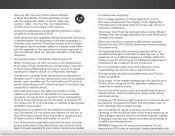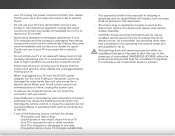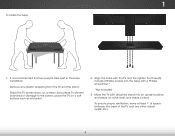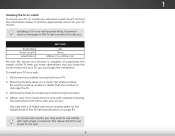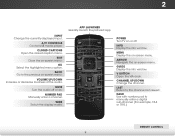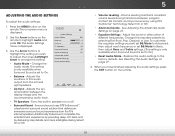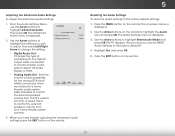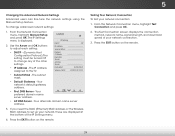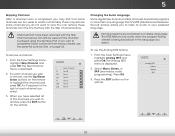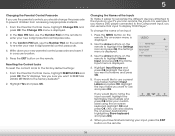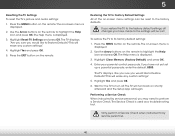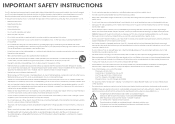Vizio E601i-A3E Support Question
Find answers below for this question about Vizio E601i-A3E.Need a Vizio E601i-A3E manual? We have 3 online manuals for this item!
Question posted by pgpago0 on December 1st, 2013
I Need A Technition To Come To House To Fix Tv. Please Give Me A Number To Call
The person who posted this question about this Vizio product did not include a detailed explanation. Please use the "Request More Information" button to the right if more details would help you to answer this question.
Current Answers
Related Vizio E601i-A3E Manual Pages
Similar Questions
How Do I Fix My Upside Down Sceen Vozio W320-a0
the cable input piece broke so i figured i would stick the cable (i mean bare wire) in the opening t...
the cable input piece broke so i figured i would stick the cable (i mean bare wire) in the opening t...
(Posted by mikepoole64854 7 years ago)
Need To Replace Screws On Tv Stand
I have a 2010 Vizio E320VA tv that I need to mount back on it's original stand. The screws that atta...
I have a 2010 Vizio E320VA tv that I need to mount back on it's original stand. The screws that atta...
(Posted by dpayne7 7 years ago)
Base Needs To Come Off To Ship Tv To Repair Center. Snapped On, How To Remove?
I asked my question in the title. How do I remove the base? It was a snap on.
I asked my question in the title. How do I remove the base? It was a snap on.
(Posted by tompayton 8 years ago)
My Tv Has No Sound
My TV's sound has gone out after about nine years of use.
My TV's sound has gone out after about nine years of use.
(Posted by humphreya 8 years ago)
The Volume Is Not Coming Through My Tv
i was just watching my vizio TV and the volume just stopped.. Everything else is working properly
i was just watching my vizio TV and the volume just stopped.. Everything else is working properly
(Posted by vascott36 9 years ago)