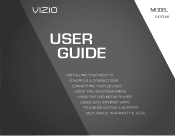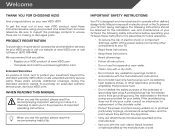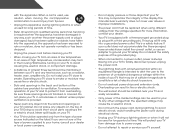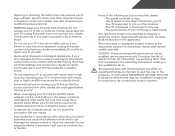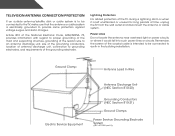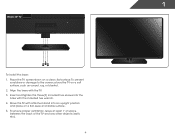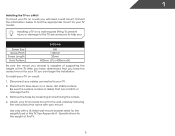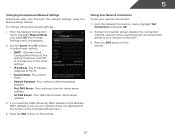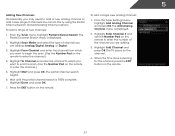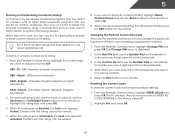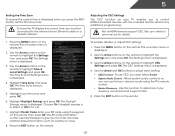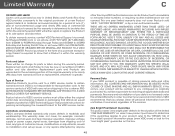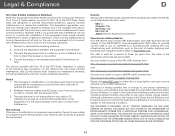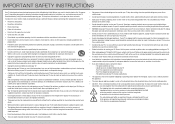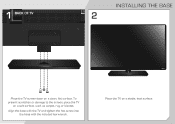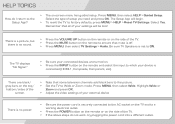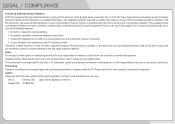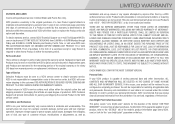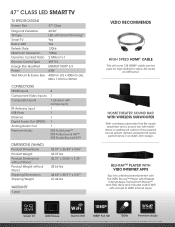Vizio E470i-A0 Support Question
Find answers below for this question about Vizio E470i-A0.Need a Vizio E470i-A0 manual? We have 3 online manuals for this item!
Question posted by tompayton on April 20th, 2016
Base Needs To Come Off To Ship Tv To Repair Center. Snapped On, How To Remove?
I asked my question in the title. How do I remove the base? It was a snap on.
Current Answers
Related Vizio E470i-A0 Manual Pages
Similar Questions
What Size Screws Are Needed To Attach Tv To Base Stand On E3d470vx?
(Posted by Jokay52 8 years ago)
Where Can I Get My Vizio E470i-a0 Repaired In Dallas/ft Worth, Tx?
My son knocked my Vizio E470i-A0 off the stand last night. Screen is broken, out of frame & crac...
My son knocked my Vizio E470i-A0 off the stand last night. Screen is broken, out of frame & crac...
(Posted by gnchrisman 10 years ago)
Audio Problems
I've had this TV for less than a month and three times I have turned the set on only to have no soun...
I've had this TV for less than a month and three times I have turned the set on only to have no soun...
(Posted by martboy68 10 years ago)
What Type Of Wall Bracket Do I Need For
This Tv? E320i-a0
I want to by a swing arm bracket to hold this tv what type should i buy
I want to by a swing arm bracket to hold this tv what type should i buy
(Posted by garlock08 11 years ago)
I Need To Get A New Base To Hold My Tv Upright, Where Can I Order It And How Muc
(Posted by fraziermw 11 years ago)