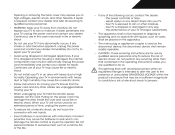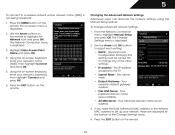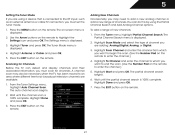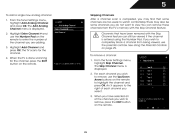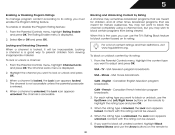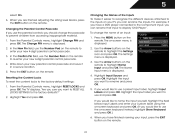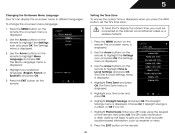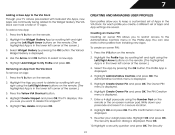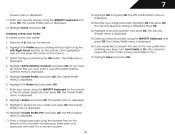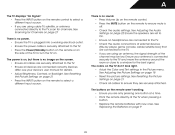Vizio E552VLE Support Question
Find answers below for this question about Vizio E552VLE.Need a Vizio E552VLE manual? We have 3 online manuals for this item!
Question posted by fraziermw on November 15th, 2012
I Need To Get A New Base To Hold My Tv Upright, Where Can I Order It And How Muc
The person who posted this question about this Vizio product did not include a detailed explanation. Please use the "Request More Information" button to the right if more details would help you to answer this question.
Current Answers
Related Vizio E552VLE Manual Pages
Similar Questions
What Is The Settings To Get The Best Picture On This Tv
What are the settings to get the best picture on a 55inch Vizio smart TV model name E552VLE
What are the settings to get the best picture on a 55inch Vizio smart TV model name E552VLE
(Posted by mhensley10 6 years ago)
Need Base For Tv
I need a base for my tv that was a gift - model VW32LHDTV40A
I need a base for my tv that was a gift - model VW32LHDTV40A
(Posted by Baxterfarms 10 years ago)
I Need The Base Tv Stand For A Vizio E422va.......help
i need the base tv stand for a vizio E422VA.......help
i need the base tv stand for a vizio E422VA.......help
(Posted by jerryny48 11 years ago)
How Do You Tighten The Base To The Tv
tv came with a base and tv slides into base. came with 8 screws however, there are non hex screws in...
tv came with a base and tv slides into base. came with 8 screws however, there are non hex screws in...
(Posted by jenniferkoestler 11 years ago)