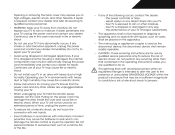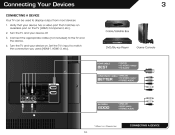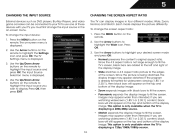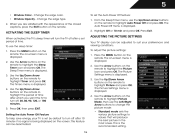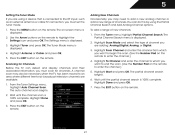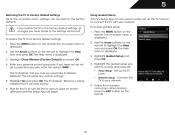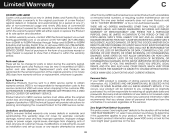Vizio E552VLE Support and Manuals
Get Help and Manuals for this Vizio item

View All Support Options Below
Free Vizio E552VLE manuals!
Problems with Vizio E552VLE?
Ask a Question
Free Vizio E552VLE manuals!
Problems with Vizio E552VLE?
Ask a Question
Most Recent Vizio E552VLE Questions
What Is The Settings To Get The Best Picture On This Tv
What are the settings to get the best picture on a 55inch Vizio smart TV model name E552VLE
What are the settings to get the best picture on a 55inch Vizio smart TV model name E552VLE
(Posted by mhensley10 6 years ago)
Cant Get Sound On Vizio 55in E552vl Model
(Posted by stew5bout 9 years ago)
How To Connect E552vle Tv With Satellite
(Posted by juscger 9 years ago)
How To Program Remote For Vizio Model No. E552vle
(Posted by DAfierc 9 years ago)
Vizio E552VLE Videos
Popular Vizio E552VLE Manual Pages
Vizio E552VLE Reviews
We have not received any reviews for Vizio yet.