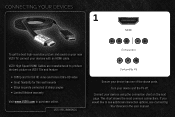Vizio E321ME Support and Manuals
Get Help and Manuals for this Vizio item

View All Support Options Below
Free Vizio E321ME manuals!
Problems with Vizio E321ME?
Ask a Question
Free Vizio E321ME manuals!
Problems with Vizio E321ME?
Ask a Question
Most Recent Vizio E321ME Questions
Sharpness Adjustment
I am unable to get to sharpness screen. The picture setting is Custom, but when I try to get to the ...
I am unable to get to sharpness screen. The picture setting is Custom, but when I try to get to the ...
(Posted by dndcom2 10 years ago)
Why Dont It Turn On?? No Light To Let Me Know Its On!.
helllp! my tv just shut off and wont go back on! :( my buddy says its a small fuse..is he write? he ...
helllp! my tv just shut off and wont go back on! :( my buddy says its a small fuse..is he write? he ...
(Posted by rcote 11 years ago)
The Backlight Randomly Stopped Working. What Can I Do To Fix This?
It is plugged in and the light comes on as if it's on. However, you can't see anything on the screen...
It is plugged in and the light comes on as if it's on. However, you can't see anything on the screen...
(Posted by vinniemac189 11 years ago)
How Can I Hook Up My I Phone To Hear Music
back can I hook up my I phone to hear music
back can I hook up my I phone to hear music
(Posted by krikrismoking 11 years ago)
Popular Vizio E321ME Manual Pages
Vizio E321ME Reviews
We have not received any reviews for Vizio yet.