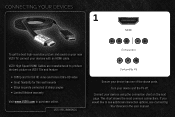Vizio E321ME Support Question
Find answers below for this question about Vizio E321ME.Need a Vizio E321ME manual? We have 2 online manuals for this item!
Question posted by rcote on November 27th, 2012
Why Dont It Turn On?? No Light To Let Me Know Its On!.
helllp! my tv just shut off and wont go back on! :( my buddy says its a small fuse..is he write? he says it looks like a old car fuse?
Current Answers
Related Vizio E321ME Manual Pages
Similar Questions
Need Part Number For Led Panel On My Vizio 60' Tv Model Number E601i-a3.
I need to replace my led panel but can't find a part number to order a new one or replacement one. I...
I need to replace my led panel but can't find a part number to order a new one or replacement one. I...
(Posted by Bowtiebob228 8 years ago)
The Vizio Tv Locked Up I Turned Off The Tv Now It Wont Come Back On
(Posted by msouippp 9 years ago)
I Was Given A Vizio 29 Inch Flat Screen Television After A Week It Stopped Worki
I threw the box and all paperwork away I don't even have the reciept. target told me to contact you...
I threw the box and all paperwork away I don't even have the reciept. target told me to contact you...
(Posted by rjc1961 11 years ago)
The Backlight Randomly Stopped Working. What Can I Do To Fix This?
It is plugged in and the light comes on as if it's on. However, you can't see anything on the screen...
It is plugged in and the light comes on as if it's on. However, you can't see anything on the screen...
(Posted by vinniemac189 11 years ago)
Turn On Tv Just Logo On Screen Remots Turn On Nothing Else.unplug Nothing
Turn on tv and just logo showing on screen.remote will turn on but nothing else..Unpluged and still ...
Turn on tv and just logo showing on screen.remote will turn on but nothing else..Unpluged and still ...
(Posted by mitch20 11 years ago)